Whether you’re running a personal blog or magazine, WordPress can help you get it done with ease. Thanks to all the bells and whistles that a blogger might ask for. Besides, it comes with a wide array of blogging specific features. In this article, we’ll look at How to Design a Blog for Free. (without replacing WordPress theme)
The design of your website needs to look great, and your audience needs to navigate it with ease. Right? With thousands of free blog themes available today, it’s hard for beginners to know which one to choose.
Setting up a website isn’t a straightforward thing; it’s the same as setting up a physical store. To start with, you need to pick a blogging platform. If you’re using WordPress for your website, you can customize and manage content as you like.
Besides, WordPress allows you to install plugins that you can use on your site. Plugins are apps you can use with WordPress that help optimize your website for search engines and improve user experience.
Here are a few reasons why WordPress is popular for managing content.
Why WordPress is Popular?
- WordPress is open-source with a large community. WordPress allows users to access thousands of free design themes and plugins to modify their heart’s content.
- It’s a popular choice of content management that powers more than 30 percent of all websites using it as their preferred choice, including Spotify, Fortune.com, New York Post, TED, and National Post.
- This allows you to manage your content without any programming knowledge, thanks to an intuitive and user-friendly interface. If you’re familiar with Microsoft Word, you can easily create content.
- It gives you an edge in terms of performance, reliability, and speed. It’s an open-source platform that offers a high-quality modern website.
WordPress will give you more freedom, flexibility, and control to help you grow your blog rapidly. Additionally, it has long-established dominance in blogging, which makes it a platform of choice.
There is no shortage of WordPress themes to choose from in both free and premium variants. There are more than 50,000 plugins in the market today. However, you don’t want more than you need; otherwise, you risk your site loading slower – something that your visitors won’t be amused. Additionally, it’s crucial to ensure that you pick your WordPress theme only from a reliable source to avoid falling prey to hackers, malicious code, and malware.
Building a page from scratch can waste valuable time. However, WordPress saves you time and money with beautiful and feature-rich themes. There are plenty of choices that allow you to pick a design that works for you.
It’s easy to install and activate a WordPress theme?.
How to Activate a WordPress Theme
1. Visit the appearance menu.
2. Click ‘Themes’ within the ‘Appearance’ on the Dashboard.
3. Add ‘New’ and view the different designs available.
4. Browse through the themes or look for a specific subject using ‘Feature Filter’ to find what you need.
5. Once you find the theme design that you like, click ‘Install’ and activate it on WordPress.
You can switch between the different themes and test them until you find the perfect fit for your blog.
Blog Designer Free Plugin
The Blog Designer Free plugin is a quality-tested plugin and a handy WordPress tool that allows users to modify their blog layout and design. It comes with ten different blog templates that will enable you to set up your WordPress website. It’s free, beautiful, mobile responsive, minimalist, lightweight, clean-coded, fast-loading, intuitive, user-friendly, efficient, and easy to manage for beginners and professionals.

Besides, if you’re a beginner and want to give your visitors a WOW factor, Blog Designer Free plugin allows you to choose and apply a different theme as you desire instead of sticking to one layout.
Beginners who want to know how to design a blog in WordPress can easily modify the settings with no coding skills required. Conversely, the plugin will help you get more out of WordPress.
Every business has various needs. Besides making your site look attractive to the visitors, the Blog Designer Free plugin will further improve your website and your readers’ experience.
What Kind Of Websites Is Blog Designer Free Plugin Useful?
Blog Designer Free plugin is an extremely versatile tool that gives you a responsive blog page. It offers you a variety of ten different blog templates to work with that you can switch as you desire. Here are a few types of sites that can find Blog Designer Free plugin useful.
1. Blogging Websites

WordPress started as a blogging tool and continues to be the most popular content management platform we have today. The WordPress theme that you choose features a custom home page template that you use with the given page.
However, it allows you to stick with one blog layout as per the given theme. If you’re looking into how to design a blog and make it more attractive to your readers, Blog Designer Free plugin makes it a good idea to use as a page builder.
2. Business and Entrepreneurship Websites
If you’re running a small business, you’ll find WordPress as an excellent content management tool. However, to have that distinctive look, Blog Designer Free plugin presents a range of elements that you can add to your website and give it a unique look.
Conversely, large corporations like Sweden, BBC America, Thought Catalogue, among others, use WordPress as their preferred content management platform.
3. Fashion Blog Sites
WordPress offers a range of endless possibilities to allow you to create a versatile fashion blog website. Images are vital, and most marketers agree that visual marketing is a necessary form of content for every business.
Although the Blog Designer Free plugin doesn’t allow the use of plenty of images on your pages and posts, while keeping your load time quick, you can switch from the Free version to the Pro version through the ‘One Click’ option.
4. NGO Website to Share News-Update
WordPress has a relatively flat learning curve; hence, non-governmental organizations that would like to keep their audience updated can share their news through WordPress without any programming knowledge.
Blog Designer Free plugin is popular with NGOs and charity organizations as it allows an intuitive and responsive design for websites for better online presence.
Step By Step Tutorial Guidelines
Blog Designer Free plugin allows you to add crucial features to your site’s content, especially in step-by-step tutorial guidelines.
Once you’ve installed the Blog Designer Free plugin, it will show you the Dashboard, which provides an overview of the features. One key benefit of using the Blog Designer Free plugin is that it allows your site to run smoothly despite adding advanced features. If you aren’t using it already, you should be.
Although there are several features and controls to configure, the Blog Designer Free plugin is quite straightforward. It’s user-friendly, intuitive, and an excellent plugin for anyone looking to create a responsive blog.
Blog Designer Free Plugin Features
Blog Designer Free plugin is easy to use with a WordPress for anyone who wants to run their site without prior programming knowledge. Likewise, it’s an excellent choice for programmers as it features highly customizable tools.
Here are features that you’ll get with the Blog Designer Free plugin.
1. Responsiveness
Blog Designer Free plugin allows your website’s design and development to respond according to user behavior and the environment based on screen size. All templates offered are fully compatible with both mobile and desktop versions.
2. Short Codes Support
Blog Designer Free plugin features a shortcode generator that allows you to do the nifty things with little effort. You can create a desired shortcode of your choice with flexibility and add features that require you a professional web designer and complicated computer codes.
The Blog Designer Free plugin shortcode can be inserted in a WordPress themed page or replaced with other content.
3. Cross-Browser Support
Blog Designer Free plugin features cross-browser compatibility that gives the user ability to function across different browsers. It’s crucial that your blog is cross-browser friendly and works flawlessly across multiple device-browser combinations.
Cross browsers’ support also allows you to establish brand credibility and increase conversion rates. Blog Designer Free plugin cross-browser support provides compatibility with Chrome, Firefox, Safari, Opera, among others, for a truly inclusive experience.
4. Page Selection Option
The page selection option tool allows you to showcase your blog posts with any age.
5. Manage Posts per Page
The manage posts per page allow you to administer one or several posts per page on your website using a friendly and straightforward interface.
6. Show and Hide Features
The show and hide feature tool will make your posts incognito or available, including tasks, author, date, comment count of your blog post based on the design.
7. Multiple Post Category Selection
Blog Designer Free plugin allows you to select multiple post category or custom taxonomy to show category wise posts.
8. 10 Blog Templates
Blog Designer Free plugin comes with ten different templates that you can choose from to make your blog more responsive and attractive. On the other hand, the Pro version features more than 50 blog templates for layout design.
9. Alternative background Colors
Blog Designer Free plugin allows you to select alternative background colors for your posts.
10. Blog Layout Settings
The blog layout setting tool available with the Blog Designer Free plugin comes with a smooth and intuitive setting panel. It allows you to style your content with a variety of options like font size and text color, among other features that match your WordPress blog designs.
11. Post Content-Length
Blog Designer Free plugin features a post content length tool that maintains the length of your post and shows full description on the blog made with posts.
12. Read More Text
The read more text tools help you manage t “Read More” text and design for blog posts.
13. Social Share Buttons
The social share button integration feature comes in handy and allows you to share your posts on social sites like Facebook, Twitter, LinkedIn, among others, for increased conversation.
14. Multilingual Translation Ready
Blog Designer Free plugin will also allow you to translate your site to any language thanks to the multilingual translation feature.
15. Easy Customization
Blog Designer Free plugin features easy customization of your WordPress theme with no professional skills required. The tool is also available with the Blog Designer Pro version.
16. Premium Support
You also get excellent premium support with our team for any issues or features suggestions.
Having looked at the features that Blog Designer Free plugin offers, here is a step by step guide that will allow you to install the Blog Designer Free plugin on your WordPress theme blog.
A Step By Step Guide of Installing Blog Designer Free Plugin
Creating a WordPress blog website and installing a WordPress blog theme is easy. On the other hand, a plugin like Blog Designer will help add functionality on your website and allow the user to navigate the site with ease.
After installing WordPress, a beginner needs to learn how to install a plugin. Blog Designer Free plugin will allow you to add new features like unique slider templates, shopping carts, and more.
In this guide, we have covered two methods of installing the Blog Designer plugin: manual installation using FTP and through the WordPress Admin area.
Now, let’s look at how you can install the Blog Designer Free plugin.
To make it easy, we’ve created a video tutorial on how to install the plugin.
Blog Designer provides ten unique layouts in the free version. Here is our step by step text instruction on how to manually install the plugin.
Ready? Let’s dive in.
Install Blog Designer Free plugin through the WordPress Admin Area
1: Log into your WordPress admin area.
The WordPress admin area is the easiest way to install your Blog Designer Free plugin. However, the plugin must be in the WordPress plugin directory and is only limited to free plugins. Visit the plugin & then add a new page inside your WordPress admin area.
2: Click on the left side plugin menu
3: Click the ‘Add New’ button at the top of the page

4: Click the ‘Upload Plugin’ button

5: Extract the blog designer zip file in your local pc where you’ll find another plugin file (blog-designer.zip) that you’ve downloaded from the WordPress.org
6: Upload the plugin zip file and click on the install now button, which changes into the ‘Activate’ button. Next, you can now configure the plugin settings.
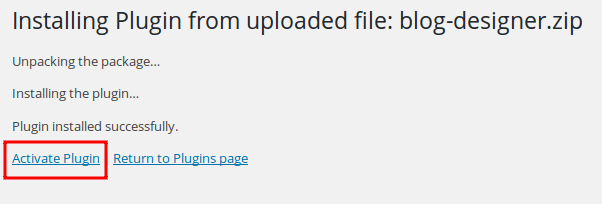
Install Blog Designer Free plugin via FTP
If the WordPress hosting provider has restrictions that limit your ability to install the free plugin from the admin area, you can install it manually through FTP.
1: Download Blog Designer Free plugin zip file (blog-designer.zip) from WordPress plugin directory.
2: Extract the blog designer zip file on your computer, which will automatically create a ‘Blog Designer’ folder with all plugin files and folder.
3: Using your FTP manager, upload the non-zipped plugin folder into the “/wp-content/plugins/”on your server.
4: Go to Dashboard, then click >>Plugins >>Installed Plugins and find Blog Designer from the plugin list. You will see the plugin successfully installed on the plugins page.
5: Click on the ‘Activate’ button to configure the plugin settings. Confirm on the WordPress admin area whether the plugin is on the menu. If your plugin is active, it will show a blue background in the WordPress admin area.
Here is a quick guide that will allow you to set up the Blog Designer Free plugin in two easy steps.
Quick Guide:
1: Create a new blog page
Blog Designer Free plugin tool allows you to test with a new test page for your WordPress blog.
-First, create a new test page from the “Pages” section and give it a title like “My Blog.”
-Click on the “Publish” button and publish the new page
-Right-click on the Permalink URL and open it in a new tab of your web browser

2: Create the blog layout with Blog Designer plugin setting
-Go to Dashboard >> Blog Designer

-Click on the “Select Other Template” button to get the entire list of blog templates available
-From the list of the ten models given, select the blog layout that best suits your need and follow the next instructions.
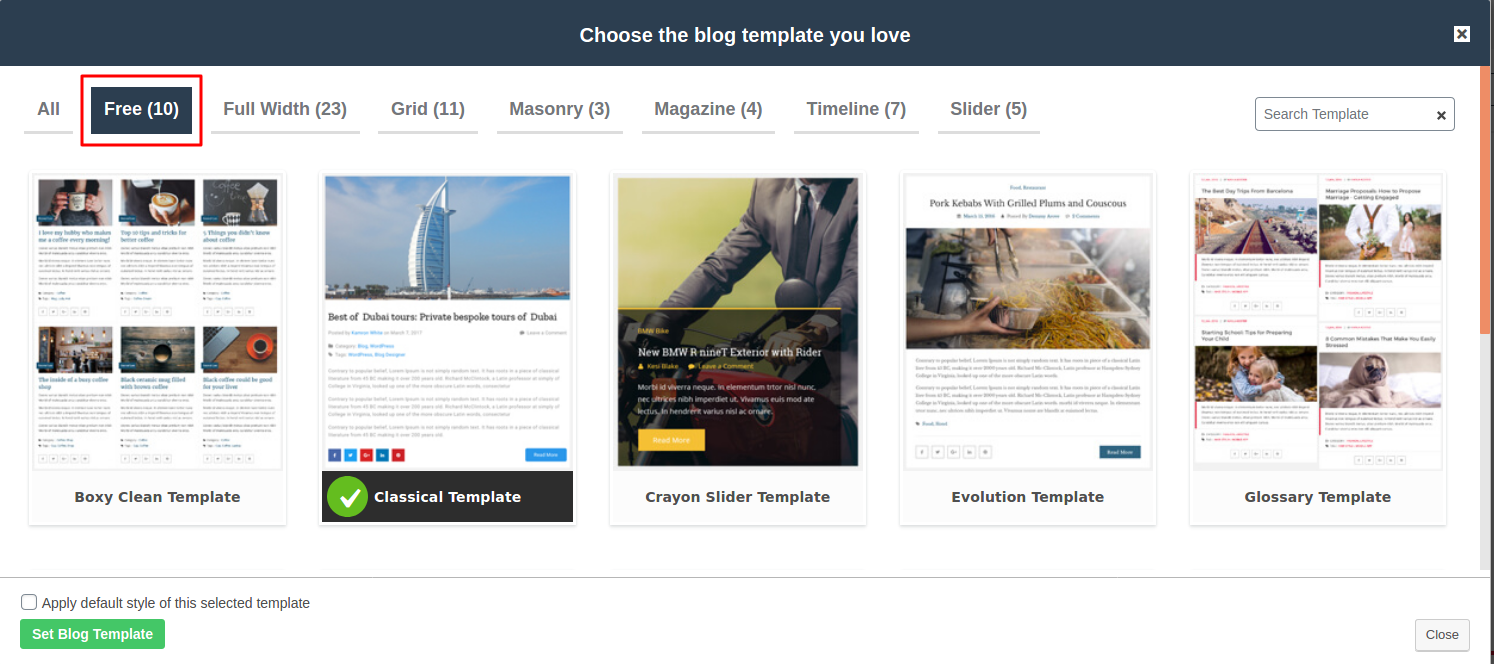
-Select the page to display your blog layout.
You’ll need to be cautious as you will lose content on the page that you select; hence, it’s important to note that once you’ve clicked on the “Save Changes,” button, you’ll overwrite all the content.
Conclusion
So there you have it! If you are a beginner and are looking into how to design a blog in WordPress, the entire process is easy and takes a short time. Additionally, since you’ll need to make your blog more versatile and responsive, the Blog Designer Free plugin ensures that your blog’s quality is an ace.
The plugin is tested with the latest features and proven to work well with different websites like personal blogs, eCommerce sites, fashion blogs, step-by-step guides, New section of website, Achievement timeline, and author biography timeline Your company story among other types of sites. Blog Designer Free plugin also comes with a Pro version with advanced features that give you a lot of design control and for each module.
