Do you own a personal blog or running a company blog? If you do, you may know that poor blog design can hurt your traffic, conversion, and sales. No matter how big a brand you are, it would be best to meet the demand of your online clients or audience. Otherwise, your competitors will gladly win them over with fresh, appealing, and quality sites. For most of your online family, your blog is the only way to get nearest to you. Therefore, you wouldn’t want to second-guess when it comes to blog design. You have to get the design 100% right. So, you need to redesign the blog.
Even as you struggle to create the perfect blog design to attract traffic and increase your conversion rate, you need to remember that no project on the internet, whether landing page, blog design, eCommerce website, or portfolio website, can be 100% completed. You will always need to change or update a few things every so often. Since blog designs are evolving, with better and user-friendly elements added now and then, you will be unwise to keep holding to your old blog design that no longer attracts traffic. All you need to do is redesign the blog and give it a new, fresh look. The good thing is that you don’t have to rework the blog entirely. You can rework only some blog’s sections or elements.
When do you know your blog needs redesigning?
Most people wonder whether it is the appropriate time to redesign their blogs. Some people don’t have to struggle with when to redesign the blog because they have a set schedule for it. But, if you do not know the appropriate time to redesign your blog, you may end up doing it too soon or too late when the damage is already caused (when the traffic is lost). Therefore, you need to know some of the things that can prompt you to redesign your blog.

Remember, changing your blog regularly may work against you because your audience may think that you are not sure of what you want. It is a hit or miss kind of. So, when deciding whether to redesign your blog or not, you need to ask yourself the following questions.
If your answer is yes to any or most of these questions, a blog redesign will be necessary.
1. Is the existing blog design outdated?
The main reason people redesign their blogs is because the existing ones are outdated. An old or existing design may not look terrible, but it may have lost its appeal and usefulness in driving traffic. As your brand grows, so does your needs. You may have some expansion plans that you need to include in your blog, and the design layout may not allow you to do so. Thus, you may feel like the existing blog is no longer serving your brand. This could be the right time to revamp the blog design and include all the elements required to drive your brand.
2. Are your traffic or conversion/sales decreasing?
When you blog for money, you know how important it is to make conversions and close sales. But, even if you are not blogging for money, you still need traffic as a reward for the hard work and time you spend writing articles. Part of the reason you spend hours blogging is that you want to share some solutions to some of your audience’s problems. However, if people are no longer visiting your blog for those juicy stories, or to buy your products, the problem may not be your content but the blog design. You need to redesign your blog and make it more useful for your audience.
3. Are you receiving complaints and negative reviews about your blog?
When you design a blog, you must make provisions for feedback, complaint, and comments. Some WordPress plugins allow you to add a commenting system to your blog to know what visitors feel about your blog. Some of your audience will be honest with you if they feel your blog isn’t up-to-standard. Some may complain about design-related or user experience issues. Therefore, you need to go through every comment and listen to what your audience has to say. Remember that you need them more than they need you. From their feedback, you will know whether you need to redesign your blog or stick to the current one.
4. Are you utilizing the power of WordPress fully?

WordPress is not an ordinary free blog hosting site. It’s also content management, design, and publishing tool. The hosting site has functionalities that make blogging an enjoyable experience. However, most of these bloggers do not utilize the power of WordPress fully. They are probably utilizing less than 50% of its functionality. You may be among these bloggers. If so, you need to harness the power of WordPress and enjoy the benefits.
5. Do you feel the urge to hit the refresh button?
Most people believe that they always develop the urge to upgrade or redesign their blogs. If you own a blog, you may be familiar with this feeling. So, your answer to the first four questions above is no; then you can act on your instinct. You will always know when to hit the refresh button and create something new. While it is good to act on your instinct, be sure that the resulting design is better than the current one.
Related Read: Principles Of Effective Blog Design
What to do before you redesign your blog?
Now that you are convinced you to need to redesign your blog, you need to prepare well for the task. Blog redesigning is not something you just jump into (even swimmers prepare before they can jump into the pool). What do you need to do before you can start redesigning the blog? Worry no more, this article got you covered.
1. Ask yourself why you need to redesign your blog
Before you plan on the steps to take to redesign your blog, you should ask yourself why you need to do so. What goals do you want to accomplish by redesigning your blog? Some of the goals you may want to accomplish with blog redesigning are;
- Maintaining traffic to your page.
- Making your blog information more accessible
- Make the pages more informative
- Improve off-site and on-site SEO
- Make the blog aligned to your brand
- Make navigation easier for your audience.
Once you have outlined your goals, prioritize them to know the one that you will use to plan for the redesigning. For each goal, you will make a plan on how to redesign your blog and achieve it.
2. Get the budget right

Redesigning a blog cost money and other resources, even if you are doing it by yourself. Therefore, you need to take stock of the available resources before you begin the project. You need to know how much money you can dedicate to the project. Budgeting helps you know how much you need and enables you to spend the money without wasting it. If you are going to enlist professional blog designers’ services, you need to shop around for one who can do the job within your budget limits.
3. Create a redesigning timeline
Time and money are of the essence of any internet activity. You don’t want to spend forever redesigning your blog. Your audience is on the side waiting for you, and you don’t want to keep them for long. To save on time, you need to create a redesigning timeline for each deliverable. Every redesign-related activity should be timed. Reasonable timelines enable you to know when your new site will be ready. You can also confidently communicate to your audience when to expect the revamped blog to be ready so that they don’t keep searching.
4. Research and check out your competitors
If you haven’t redesigned your blog in years, you may have missed on new web technology. You may have missed on recent technologies such as Responsive Web Design, which enables sites to resize depending on the device you are using. Therefore, you need to research new technologies to know the ones you will include in your blog design. Remember, you want to redesign the blog layout and improve blog functionality. It would be best to evaluate your competitors and know how their blogs look and the strategies they are using to benefit your blog. Is there something that your competitors are doing wrong that can take advantage of?
5. Perform A/B test and build wireframe and mockup
A/B test allows you to compare the different web page versions to determine the one that performs better. This action allows you to the best layout for your website. A/B testing (split testing) is one of the most used methods of improving conversion rates. Wireframe and mockup help you see your blog before it goes live. You can place each blog element on the page using a wireframe.
Steps to launch your blog redesign
Now that you are convinced you to need to redesign your blog and you already know what to do before you get down to work, it is now time to roll up your sleeves. If you are wondering how to redesign your WordPress, wonder no more. Here are the steps you need to take to launch your blog design?
1. Analyze the current blog
Start by examining the current blog design to know what is working for you and what is working against you. Maybe you have already identified the problem. For instance, there could be a problem with the call-to-action button or the site takes more time to load than before. Baseline metrics enable you to compare the old blog before effecting any change, with the new blog. This way, you can measure the effectiveness of the design modifications. You can use Google Analytics to study traffic behavior. Which of your blog pages is experiencing a high and frequent bounce rate?

Using scroll or heat maps, you can analyze your online visitors’ behavior to identify the possible area of concern. You may notice little or no activities on essential areas of your blogs such as CTOs, sign-up forms, and share buttons. Alternatively, you can use recordings to get in-depth information on your visitors’ specific page activities.
Apart from monitoring your visitors’ behavior, you can also test the various design elements for their responsiveness and functionality. In case most of the elements are not responding, you need to revamp and redesign them.
Analyzing your current blog lets you determine what is working well for you so that you don’t have to change everything. Some aspects of your blog, such as logo, photographs, and color pallets, may be working well. You don’t have to change them unless you feel the urge to do so.
2. Determine your priorities
When undertaking a blog redesign, you are not necessarily changing your blog’s overall look. You may just be enhancing its functionality, especially attracting traffic and conversions. What metrics are you aiming to improve with redesigning the blog? Analyzing your current website enables you to determine your redesigning priorities.
List down all the features on your blog that you need to change or add. Note down any structural change you may prefer for your site. Do you want to create new landing pages or add anything to the sidebar or navigation list? Add the additions to your list of priorities.
3. Redefine your target audience

The internet activities are evolving. With such an evolution, expect your target audience to also evolve from time to time. It would be best if you had your audience in mind whenever you add new elements and products to your site. You must identify and define your target audience to know how best you can reach them. This means that you may create a user persona for the different categories of your audience. Knowing your target demographics enables you to redesign your blog so that it will appeal to them.
Blog redesign best practices
Whether you are hiring a professional to redesign your blog or doing it alone, you need to embrace certain ethics and best practices for increased user experience. Blog designer plugin is one of the best tools that will help you redesign your website. This WordPress plugin allows you to modify your page design and layout and give it the look you desire.
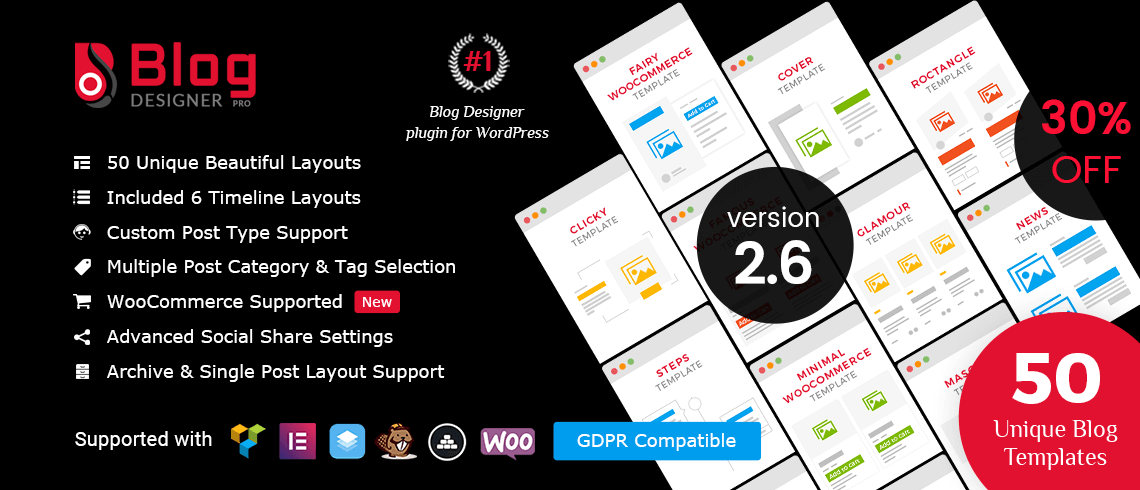
Blog Designer plugin helps you to design your blog page with the magnificent blog templates. It does not only design your main blog page but you can give a new look to your categories, single posts, tags, authors, and date – archive pages as well. Here are the key features of the Blog Designer Plugin:
- Unique Layouts
- Multiple Blog Page Design
- Custom Post Type Support
- Column Selections For Grid
- Support Of Single Post Design
- Post Category & Tag Selection
- Category/Tag Layout Design
- Social Media Support
This plugin is also available in the lite version on the WordPress Repository Platform.
Here are some of the tips that will help you redefine your blog and how Blog designers can help you achieve some of them.
1. Redesign your logo first
Logo design is an essential aspect of your brand identity. People will immediately remember your brand or product when they see your logo. If you do not have one or want to change or readjust it, this should be your starting point for redesigning the blog. Your logo is the first thing people will see when they visit your blog. Therefore, you need to attract their attention by the latest and revamped design. If you are not a professional logo designer and hiring a professional is too costly, you can still design a great logo. There are free logo makers online you can use to create a design that suits your brand.
2. Don’t forget the social media share button
Social media platforms such as Facebook and Twitter are some of the largest social communities today. People meet, sell, and transact on social media. If you want to increase traffic to your new or redesigned blog, you need to integrate it with social media. To harness these social platforms’ power, you need to install a social media share plugin on your blog to enable you to share your content. The blog designer plugin enables you to include some of the popular social share buttons on your page, including Facebook, Twitter, Google+, Pinterest, and LinkedIn. You can customize the social share button, including layout and shape.

The social media share button can appear in three places within your blog posts. You can place them at the beginning of an article. Some of your audience trusts you enough to share your content even before reading it. However, most people prefer the buttons at the end of the article because they feel that readers should read the article before sharing it. Finally, you can have a floating sidebar social media share buttons. The buttons will move up or down as you scroll through your article.
3. Use contrasting colors
If you want an outstanding blog redesign, you need to use contrasting colors, especially in areas you want your audience to notice when visiting your blog. That is, you can have the primary theme color and include some contrasting colors for other functions. For instance, you can highlight functions such as CTAs and logos with bold and captivating colors. Remember, people are always curious when they see and highlighted sections of your blog. A Blog Designer plugin enables you to set background color for your posts. Moreover, you can use the color picker to set link and hover colors, as well as an alternative background color. Thus, the plugin enables you to add color variety to your site.
4. Revamp your header
Another element on your blog that will immediately capture your site’s visitors’ attention is the header banner. A header banner is the simplest and shortest means of communicating what your blog is all about. It is a slogan that complements your logo and adds visual style to your brand.
If your current head banner no longer captures your brand or lives out some aspects, you need to redesign it. When redesigning your head banner, you need to keep it simple and clear for your readers and audience to understand and make meaning. You can make it a simple description of your blog or a slogan that highlights your brand philosophy. For instance, if you operate a food blog, you can include a header banner with the caption “Healthy Living.”
Also Read: How to Design a Blog For Free? (Without Replacing WordPress Theme)
Blog designer plugin can help you spruce up your header and page titles in several ways. First, you can use the color picker to select your header and post title colors. You can also set captivating font size and color for your header to make it look inviting and appealing. The good thing is that you don’t need the experience to redefine the header, this plugin will guide you through the process.
5. Choose responsive themes
It is of no use to have an attractive theme that is not responsive. Theme responsiveness is essential because devices have different resolutions and settings. Thus, you need to ensure your audience can view your blog irrespective of the device they are using without your blog losing readability.
Today, some 50% of daily internet users access blogs through their smartphones and tablets since they are convenient to carry and use. Therefore, your theme should be mobile friendly. Blog designer templates are fully responsive and compatible with all mobile devices, meaning that the plugin can help you redesign your blog to reach your audience who prefer browsing while on the move.
6. Improve the “About Us” page
The purpose of redesigning your blog is to make it user friendly and attract more traffic and conversions. You can bet that almost all the people who visit your blog will want to know who you are beyond your products or services. So, it is an excellent practice to let people know who you are and what you do if you have not done so already. However, you already have an “about us” page; you need to add the missing information. You can give a brief history of your blogging journey, vision, mission, and future plans.
You can also include visitors’ most-recent testimonials and your contact details if you do not have a dedicated page for that. While revamping the page, you need to make your readers or audience feel some sense of closeness. Let them feel you and feel that you are mindful of them. You can also add your team’s photos and photos for your audience to put faces to the names.
7. Adjust the WordPress themes
The blog theme is the overall feel, look, and style of your site. It represents your brand and has a direct impact on user experience. Several things go into creating an appealing blog theme. Here are some of the critical theme elements you need to redesign if you are going to give your blog a fresh look.
8. Use a theme with an easy-to-navigate menu
There are many WordPress themes you can choose from if you want to redesign your blog. However, you may be tempted to choose a sophisticated theme that will give both you and your visitors a headache to use. It would be best if you kept it simple and basic. Your audience should access and use the navigation menu with ease. Your users should not sweat their hands using the navigation menu to access the content.
Conclusion
Redesigning a blog can boost traffic and increase conversions and sales. Blogs should be redesigned if they are outdated or no longer attract much-needed traffic. Before you redesign your blog, you need to know and prioritize your blog needs.
