Writing good content to attract visitors is an essential part of any blog, whether it is a personal, company, or brand’s blog. But if you are still not able to get good traffic from the killer blogs you are publishing out there, chances are you are not doing everything that is required to pull traffic from different sources.
For any blog, having killer articles is a must, but just having good content on your website will not help you get the traffic that you deserve.
So, what else is needed to be done?
Writing is one part of the blogging job. Once you hit the publish button, your job does not end there. After publishing, you need to do an essential task, and the task I am talking about can be summed up in one word. Marketing.

Once your blog is live, you need to give extra efforts to promote it on the internet else it will go unnoticed, and all the time you put in to crunch up, quality content will go unnoticed as well.
A big part of the blog promotion job consists of promoting blogs on Social Media. And the whole process of practical and strategic promoting the blog on various social media websites is what we call Social Media Marketing or SMM.
Most of the beginner bloggers think of social media promotion as sharing the blogs on your facebook pages, twitter profiles, and Instagram stories. But this is not even half of the things that can make up social media marketing.
If you are here to learn more about social media marketing and how you can make full use of this high potential promotion strategy, I am sure by the end of this article, all your queries will be answered and you will be able to start marketing your blogs on various social media platforms with much more effective methods.
How to start your Social media promotion?
So, you have finally decided that you will be going in full frontal with social media marketing for your blog. That’s really great!
But, what most of the time a common mistake people do is that they do not plan ahead for their blog sharing plan and have a common misconception like, “Hey! it is just posting and sharing, right? Why waste time in planning! Heck, I’ll just share whatever I like whenever I want. That must do the job.”
If you are serious about social media promotion, you need to leave this mentality behind and need to do what most people don’t. This brings me to the thing I wanted to talk about next.
Planning your Content
When you are beginning your blog promotion, the first step you need to do is plan your content. Planning is as important as doing SMM. If there is no road map, you are essentially wasting your efforts.

How to plan your SMM road map?
To know what your road map is going to be, you need to first address your goals for the blog. Then you need to answer some other related questions like:
- Why are you doing it?
- What is your end goal here?
- What are your plans regarding it?
- How to mix it in with your current social media marketing activities?
- How frequent will you be posting?
- And, any other question which you think is required to answer.
When you sit down to answer all your questions, chances are that you will find yourself somewhere where you will require a proper schedule for your posting and SMM activities.
I will save you the time and help you with coming directly to it. The thing that can help you streamline all your tasks is a social media content calendar.
What is a Social Media Content Calendar?
It is what it sounds like, a calendar or schedule which will help you plan out your social media content in advance. You will decide what and when will it be published just like a normal content calendar which you are likely using on your Blog. The only difference here is that this will be made specifically for your social media platforms.

Why use Social Media Content Calendar?
You must be thinking “why to use a content calendar when you can simply share the blogs when you want?”
Well, you can do that too, but stats have it that when you use a content calendar, you get much more and better results. It is also noted that 92% of professionals use a content calendar in their social media marketing initiatives.
How to create a Social Media Content Calendar?
Creating a content calendar for social media is not that difficult, but there are some things that you need to pay attention to.
Step 1: Audit your current social media initiatives
Before you plan out your future blog promotion, you need to first address what all you are doing currently. Ask yourself these questions:

- What all social media platforms are you using for promotion?
- Which ones are actually helping you in bringing in traffic?
- Which ones you need to continue on and which ones to skip?
- Are there any imposter profiles that need to be shut down?
- What is the current posting frequency on the platforms?
- What is your goal for future posting frequency?
- Who will be taking care of this?
Pro Tip: If you are working with a team, you need to address these questions in your content calendar.
Step 2: Audit your blog content as well
A content audit is also a highly recommended step before you go with social media promotion. Having dull content and then sharing them will not do justice in any way, so you need to do the audit first.
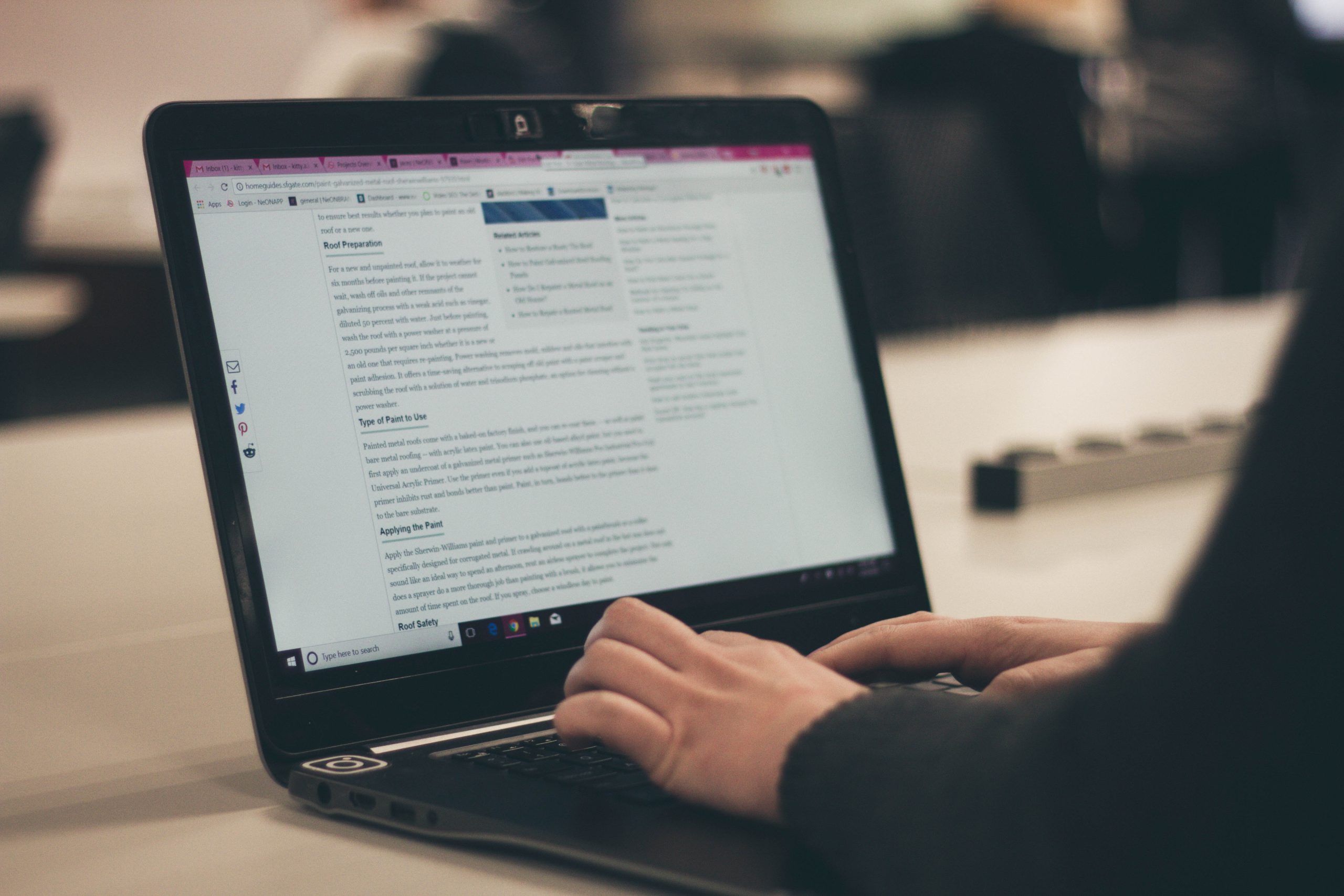
Try to answer these questions:
- Are all the blogs up to date?
- What about the outdated blogs?
- How many blogs require a full redo?
- Which are the lead magnet blogs? The ones which intrigue people to read.
- Which blogs are the most useful for the users?
- Which ones are your cornerstone content?
- What are your competitors posting and sharing on social media?
Step 3: Understanding your target audience
A good understanding of your target audience can save a lot of your efforts. Understanding who will you find on a specific platform makes a lot of difference in your SMM content plan. On every platform, you will find a different audience, and you will require to shape your content accordingly.

For example, the audience you will find on FB or Twitter will be older than the ones you will find on Snapchat or Instagram. As a result, they might not understand your dank GIFs and memes you use to market your product.
You need to tailor your content according to the audience and group of people you are targeting on that specific platform.
Step 4: Plan your posting frequency
The next thing you need to do is work on how frequently you plan on posting your content. If you have done your homework and analyzed how frequent you were posting, you can predict if you need to increase or decrease your posting frequency.
How often you plan on post will shape your social media posting calendar. You will require to add the same number of slots per network so that you can schedule posts later on.

If you have no idea, you can go with an estimate and by looking at your competition. Once you have a number that you are comfortable to start with, you can go with it and can adjust it later on.
Step 5: Bifurcate your posts for easy tracking
Once you have your number of posts ready, you need to break down your social media posts in categories. This can be an added step, but doing this will help you in the future to break down your efforts and see what is actually working and what is not working.
You can group your social media posts in categories like “How to,” “Freebies,” “promotional,” “customer spotlight,” etc. They do not have to be in these categories only but more like the ones that suit your social media postings.
You also can plan how many of these posts you want to release in a month and what should be the ratio of these posts.
Step 6: Create a Content Master Sheet
As cool as it sounds, it is equally useful as well. This is a place where you can store all your pieces of content which you can use as a repository for publishing on your social media calendar planning.
It does not have to be a big deal. A simple spreadsheet does the job perfectly. You just need to create it as a repository that includes items like:
- Title / Headline
- Type of content
- Reference link
- Expiry date
- Image or any other media (if required)
You can also add a column to insert excerpts from your blogs. This will come handy as a quick reference for that specific listing.
Step 7: Ascertain the needs of your calendar
Now you are just a step away from creating your calendar. You just need to answer some questions like:
- What all details are required in your calendar?
- Do you need to create separate spreadsheets for each social media network? Or a single sheet would work?
- Will you be working on these alone, or will this be accessed by other people as well like designers and copywriters?

When it comes to creating a calendar, it does not hurt to have it as detailed as possible. You can start by including more and more details and then later you can trim the content which you use and do not use. Some of the column headings you would like to have while gettings started are:
- Platform or Network
- Dates (important dates)
- Time
- Text or the copy you will be publishing
- Image
- A link that you will be sharing
Step 8: Input your content (and lay down a process)
Now is the thing that you have been waiting for. It is time to input the content on your sheet!
It does not hurt to have a process in place here as well. If you are relying on team members on parts of the jobs like providing the image, providing the content, brainstorming, scheduling, etc., it is good if you create a process so that you do not get stuck anywhere.

You can now invite other crucial team members to the page so that they can do their part of the tasks easily. You might even require important people to have access to the sheet as well, so this is a good step to do that as they can oversee all the content that will be going on the social media platforms.
Step 9: Schedule your Posts
You have finally made it to the actual scheduling of the posts. This step will make your SMM a lot easier.
With advanced SMM tools available today like Hootsuite or Buffer, it is very easy to schedule your social media posts and publish them without having to sit in from of your laptop every time you need to publish.
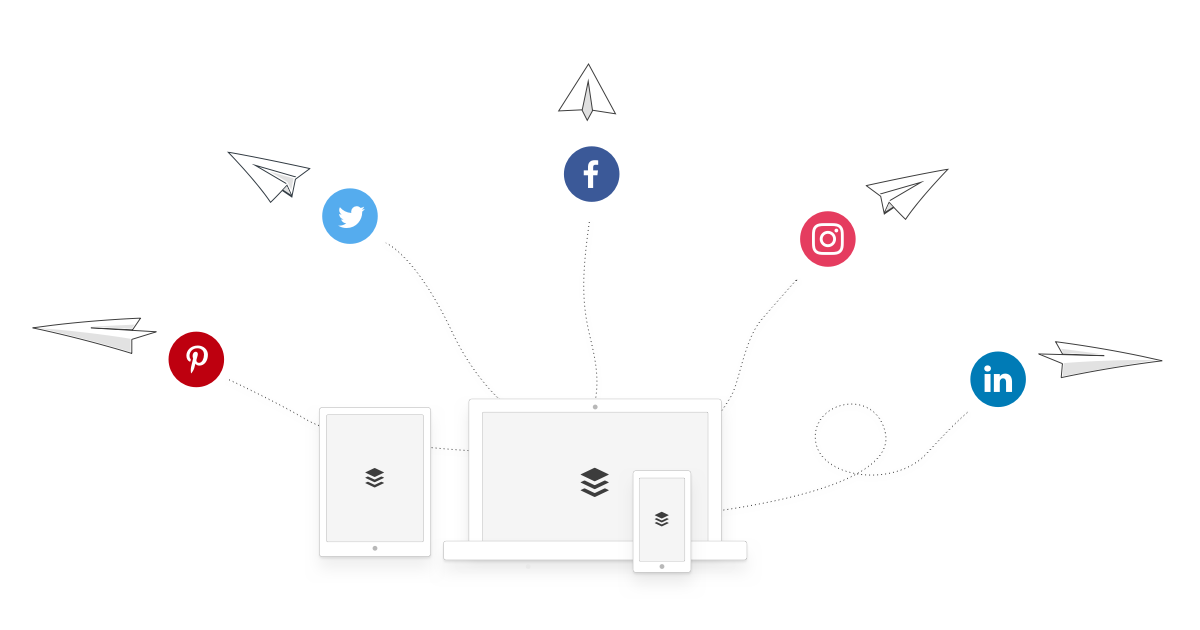
They offer great customization and tools that you can use to maximize your social media outreach.
Now we know that how you can create a social media content calendar and start publishing using powerful tools available out there. We now need to understand how we can make our post shine and make an impact when published. This brings us to the second part of the blog…
How to Effectively promote your blog on social media?
We will now be looking at the ways which will help you in making your social media blogs more impactful and effective. Surely you can start publishing, but if you want to publish social media posts that can fetch people’s attention, it is important to think before what content is going to go on there.
Here are some of the ways which will help you understand how you can make your social media posts more effective.
Useful/Intriguing/Shocking Content
Now I am sure you must have come across this one in your SMM journey. The reason everyone insists on this one is that it is the first step in creating good quality content.
Your audience no matter who they are will always love to see useful content that they can use, and when they reshare that, it makes them look cool and sophisticated. In simple words, they won’t reshare just “any” content you publish.
So, you need to focus on how you can make the person look on the content and later reshare it as well. So, it must be a mix of useful, intriguing, eye-catching, unique, and rarely found.
Now, there are parts of a social media post as well. Let’s break down what all you can work on.
Attractive Titles
Now the first thing people see when they see your social post is the title. The title of your post is where most of the people walk away or keeps scrolling. You do not need to create new content just for social media; rather, you can work on the title to cater to your platform needs.

For example, take this post. The title is more or less “How to promote your blog on social media”. Now, will it work the same on Social platforms as well? I doubt that. So, how else can you work on them to make them more effective? You change the title to something more intriguing like “Learn the things you can do to make your SMM skyrocket blazing fast!”
It does sound better, right?
A little tweak in the tone and style can do the trick. Work on how your titles are written and what goes out finally. If it intrigues you to read then chances are it will work on your readers as well!
Attention-grabbing images
Another great attention grabber of any social media post is the image attached to that post. It is all about how you can grab the attention of your readers within seconds with good looking images and colorful graphics.
Often people take a quick glance of the image first in a fraction of a second and then goes ahead to read what you are trying to tell them.
If you have a designer who can help you with the graphics for your post, then it is a big plus but if not, don’t worry. With the tools we have today, even a newbie can create decent graphics that can be used for marketing your posts.
Remember, your posts must be able to give out the whole idea what you are trying to tell them.
Sometimes marketers make the mistake of paying too much attention in making the post’s image attractive they leave the essence of the original post. This makes the post misleading, which is something you do not want to happen. For example, let’s say people actually click on the link and visited your account, they will leave as soon as they notice the article is different than what they were expecting. This also creates a bad image in the reader’s mind as in you use click bait and they might even refrain from clicking on the posts you share in the future.
Incorporate Social Media on your Blog
Now the first thing you would wanna do on your blog to incorporate social media is to add Social media widgets on your website and blog pages as well.
You must be seeing social media icons here, which will lead you to the respective social media platform for sharing it in your network. This is one of the things which you can use to incorporate social media on your website.
There are other ways you can do this on your WordPress website as well. We will discuss the ones which are most popular among bloggers.
Also Read: 6 Reasons Why You Should Choose WordPress?
Social Icons
These are the most popular ones in the blogging industry. For this, you add some social icons on your website, which can be used by the users for directly sharing the blog in their network.
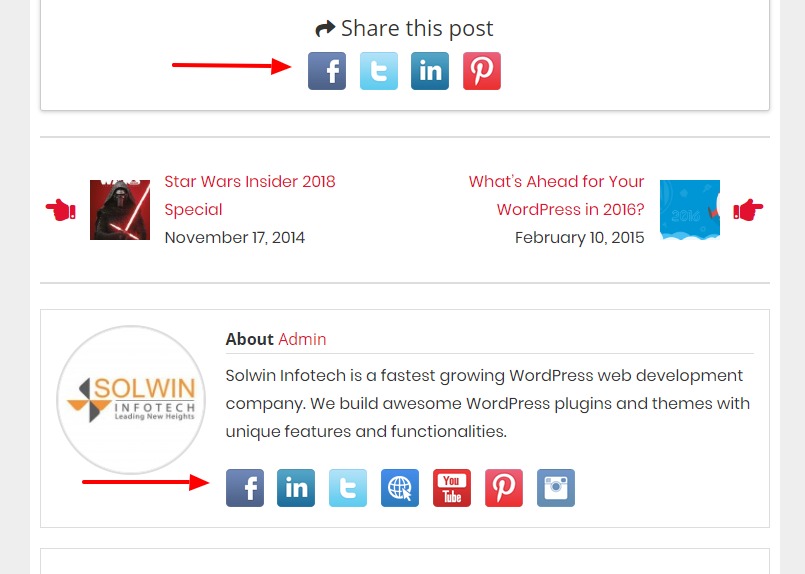
Remember, while you might be present on almost all the platforms out there, it is necessary that you only add the social icons of the ones you want your users to go to. Over listing social icons only clutters up your social media section on the website and you end up redirecting your users to various platforms which becomes much more difficult to manage in future.
Click to Tweet
These are useful where you want your users to share a part of the blog. These mostly target subparts of the blogs where your reader relates to a part of the blog and not the whole blog. These snippets can be shared directly on Twitter with a single click of a button, and the user can customize the text which is being shared as well.
Twitter or Facebook window
With the use of plugins, you can add snippets, which displays your twitter account or Facebook page on your website. You can add these to the sidebar where the user can see them easily and follow you on twitter/facebook as well. These do come in handy if you have your social media active. If your platforms are not regularly updated, they will create a negative impact on the snippets on the website. Just make sure you update your social media regularly.
Sharing your blogs across Social Media Platforms
I am sure you must have heard of this one earlier, and chances are that you do it as well, but that is not all. How you share on your social media matters as well.
You need to take care of the text, image, link, hashtags, mentions, emojis, etc. to make sure that the post you are publishing on social media is of good quality. Let’s understand this by breaking it down further. These are how you can improve your social sharing.
Automate the process
The first thing that will help you to lessen the burden is automating the process. This will allow you to do to the week’s work in one go, and that is something which will help you a lot in lessening the workload. As we discussed earlier, you can use some of the popular tools like Buffer or Hootsuite, which specializes in social media automation.

Peak time Posting
There are times when your social media is most active, and there are times where it is not. You need to target the time where you get the most engagement. For this, if you are sharing on Twitter, you can use Tweriod tool to analyze your Twitter activity and when to post on Social Media.
You should also check for other platforms as well, which will help you in understanding the activity of your audience.
Visual Appeal
Now another thing where people goes lazy is adding proper images to your Social Media sharing. You might find it a bit of overkill to custom design an image just for a social share but believe me, it will do wonders.
To target the user’s attention span, which is less than 2 seconds, is something that will require a custom-designed image. If you have a designer, great! But, if you do not have a designer available, you can do it yourself as well. In my beginning years, I used to design the images myself, and it was not that scary as it looked back then.

Create attention-grabbing images which can fetch your viewer’s attention within seconds. The automation tools we talked about earlier have the option to upload custom made images, which makes it easier to schedule the posts.
Other details
Text and Image plays a big role, but there are other things that you might need to pay attention to.
If you feel like your social post’s copy looks bland or too formal, you can incorporate emojis in your text as well. Having colorful icons on the text does help in fetching the attention of the users and make them read the text as well.
Another thing you must take advantage of is Hashtags. Hashtags make it easier for people to finding you. If your post is about food, you can hashtag words in your tweet like food, recipe, cooking, etc. which list your article in the search results for people looking for the same. You can even add mentions of people related to the post if necessary.
Work on your Network
You need to work with other bloggers if you wish to grow. Also, it is very important that you are aware of the other bloggers in your niche. You do not have to necessarily look at them as competition, rather look at them as a potential strong network.
Read and share other people blogs which you find worth sharing while mentioning them in your social share. This will fetch their attention as well, and they might be interested in reading your blogs as well.
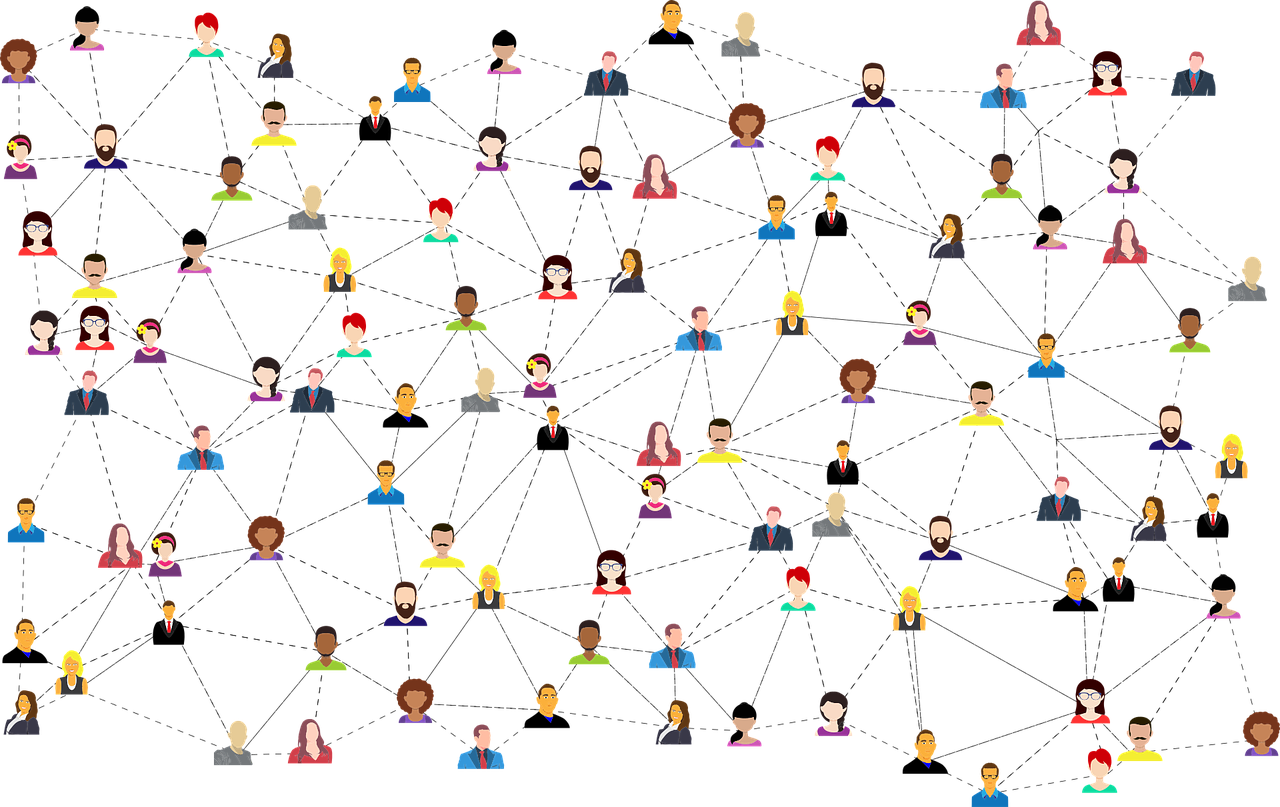
Another good way is to help out people who are having doubts in your niche even if they are asking questions in your competitor’s social profiles. This will bring traffic to your social account and grow your authority in the domain as well.
Join Social Media Communities
Facebook has millions of communities which covers almost every niche out there. You need to participate in these communities so that you stay connected to the mutual interest group on social media platform as well.
Try to answer queries and start interacting in these communities. You can actually learn a lot about what people want to learn about and what people are looking for in your niche through these communities. Try to establish yourself as an expert in these communities so you can convert the group in your own fanbase.
If you are having trouble finding groups on social media platforms, you can always create one!
Create a Good Content Mix
Remember the part where we talked about creating categories of your social posts so that you can later refer to them when you need to analyze your posts? This is where that data come in handy.
Once you start posting, you might notice that some of your social posts are great, and on the other hand, some of them might be having a hard time getting engagement. This is where your analysis comes into action.
You need to see what is the kind of content your audience is looking forward to. See the categories of the posts which are doing good. Try to find the pattern in those posts and curate future posts according to that data only.
Another thing you must pay attention to is that you do not overdo what is working for you. This might backfire, and that is something we do not want at all.
You also need to see what kind of content should be published on your blogs so that your content mix is well balanced. The ideal way to go is with mixing your promotion content with content from other sources and content that engages with followers directly. This balance maintains social activity on the blog.
Plan in advance
One thing you do not want to do is mismanage your organization’s resources, and a social post typically requires quite some work.

You need designers, copywriters, video editors, and even marketers to create a good social media post. If you are waiting for the last minute, it will only lead to everyone disturbing their schedules.
To work with this, it is advisable to plan in advance so that you do not end up with a mismanaged process or a mediocre post. Let your designers know of any designs if they need to prepare, ask your copywriters to have the content ready while not disturbing their schedule so when the time comes, you will have all the resources that will help you in preparing a good post.
Summing It Up!
With all the information available here, I am sure you will be able to grow your social accounts and your productivity in social posting significantly.
Remember, the first step you need to take is to create a useful content calendar which you can use to keep track of your social posting and tracking. This will help you streamline your work and bring more productivity in the process.
Do read over the points mentioned here and implement them in your social media marketing right away. You do not need to implement all the points at once. Try to implement one or two at a time so you can track your social profile’s growth as well.
Read Next: 25 Ways to Promote Your Blog for Free
If you found this useful, do share it on your social media accounts as well! 🙂

