For providing a better user experience the website speed is the key factor. Approximately 47% of visitors expect that the web page should load in 2 seconds or less than that. As well as, the faster website loads the higher it ranks on the search engine results. The 1-second delay in the web page response can build a 7% reduction in the conversion rates. So, if your blog page is not loading quickly, then you may lose your blog readers. Right! Let’s learn how to speed up WordPress blog.
That is the reason, here in this article, we will explain some important points related to ways of increasing your website blog speed. Let’s just start without any further ado.
1. Select an Appropriate Hosting Provider to Speed up Website
Generally, you can abandon free or shared hosting services and instead of that, you can prefer a quality managed WordPress hosting for your website. There are a number of hosting providers available to choose from like SiteGround, Bluehost, Hostiger, A2 Hosting, WP Engine, and many more.
You can select proper hosting according to your requirements and budget. However, if you have more traffic on your blog website then you can enhance your plan for more bandwidth allocations or other hosting benefits that come with bigger plans to speed up your website.
2. Choose a Wonderful WordPress Theme
Not only attractive themes are enough for any website. It must be SEO friendly and responsive. Moreover, you can test your theme on different digital devices. Sometimes not just heavy images on a theme but there are so many hidden things in the website code that can affect the entire website speed.
Here we suggest you try Blogger – Responsive WordPress Blog Theme. It is a blogging theme for personal bloggers, writers, authors who want to share their experiences with the whole world. It has a responsive and pixel perfect design with custom page templates, live customizer, and various other awesome features.

Must Read – Tips To Choose Perfect Theme For Your WordPress Blog Or Website
3. Use Suitable plugins
Plugins help you to add extra functionality to your blog website. Some caching plugins help you to boost the speed of your website.
So, for your website, you can select and install only required plugins for your website. You can select well coded and amazing plugins among the number of WordPress plugins available in the global market.
4. Optimize images

You can reduce web page loading by optimizing your images. Perhaps, the images will be more than 2MB then those images from modern smart devices build large files. In addition to this, if you do not think about that and you upload a number of photos without optimizing, then just imagine the load on your WordPress website.
Most importantly, you can resize or crop images using photo editing software or websites. You can also compress images before putting them on your website to increase the seed.
5. Delete Unrequired Characters From Source Code
The website source code has thousands of lines. Moreover, inserting additional themes, plugins, as well as custom functions, sometimes affects the speed of your site. However the code is usually helpful, but there are a number of unrequired characters to be found in the source code that can just slow down your website speed.
Moreover, the unrequited characters such as comments or block delimiters, a group of white space characters, newline characters, and many more. You can safely remove it to speed up your WordPress website. Most importantly, you do not have to remove it manually. You can use the WordPress plugin to remove unrequired code automatically.
6. Optimize Your Website Home page
The appropriate Home page is essential for any website because most users visit your home page first. If your home page takes a long time to load then generally readers avoid going on your blog page. That is the reason you have to optimize your homepage perfectly. So, for that do not use larger images on your page and make it simple and attractive.
In addition to this, use a simple navigation menu on your home page. And, most importantly, do not use many sliders and footer widgets because they slow down your website.
7. Avoid to Install Unnecessary WordPress Plugins

Avoid installing unnecessary plugins is important. Because whenever you begin working on your WordPress website then you might be curious to install new plugins. However, there are some important free WordPress plugins that you must have install and run, but be conscious all time and not overload your website.
In addition to this, both active and inactive plugins can impact the speed of your website so always think before installing a plugin. Even inactive plugins will take up your important space that will directly influence the size of your website backup files.
8. Divide Longer Posts
Longer posts have a bad impact on your website speed. Moreover, if you are thinking of writing really long posts with many numbers of videos and images, then the good thing is splitting them into multiple web pages. In addition to this, readers find it boring sometimes if you write so many things in just one blog.
You can use a WordPress plugin for splitting your post into two parts or you can also logically divide it on your own.
9. Clean database to Increase Speed
Generally, we use databases to store our website data. Sometimes, databases will begin to build up, and perhaps it will moderately start to slow down your WordPress website. By cleaning your WordPress databases, you can boost the speed of your site.
Moreover, you do not have to worry about checking it manually, go through all the records into the database, but you can relax. Because there are a number of WordPress plugins available for cleaning databases. You can use the Advanced Database Cleaner WordPress plugin to clean up your database.
10. Restrict Some Posts Revisions
Without a doubt, the post revisions are helpful. However, revisions are stored in your WordPress database and if you have a large number of posts, then just think there are an extra number of revisions that will be present.
Furthermore, it will generally slow down your WordPress site speed. So, for you, it is really important to limit the number of revisions, or else you can totally delete them if not required. There are various WordPress plugins available to manage your post revision. Among them, you can use the PublishPress Revisions WordPress plugin.
11. Change in browser caching
Definitely, as a website owner, you want to load your website as fast as possible. Whenever a visitor starts loading your website, then his/her browser right away starts downloading all the required files from a server on your website. Moreover, your website can be loaded faster or slower, based on the visitor’s internet connection speed and server capabilities.
You can do one thing with changing in .htaccess file so the server will change access time for storing those files locally. It will help you to decrease your website load time.
12. Upgrade to PHP version
PHP version up-gradation is important for increasing website speed. In addition to this, the version of PHP has an excellent impact on your WordPress website performance.
Furthermore, the PHP 7 version is 3 or 4 times faster compared to the previous version. Apart from this, the latest PHP version definitely helps you to get a more secure website.
13. Decrease the number of HTTP requests
You are using the WordPress website and feel your website is slow down then generally we think about plugins. But each plugin inserts its own scripts that mean more HTTP requests on your website. In addition to this, you can use HTTP Request Checker.
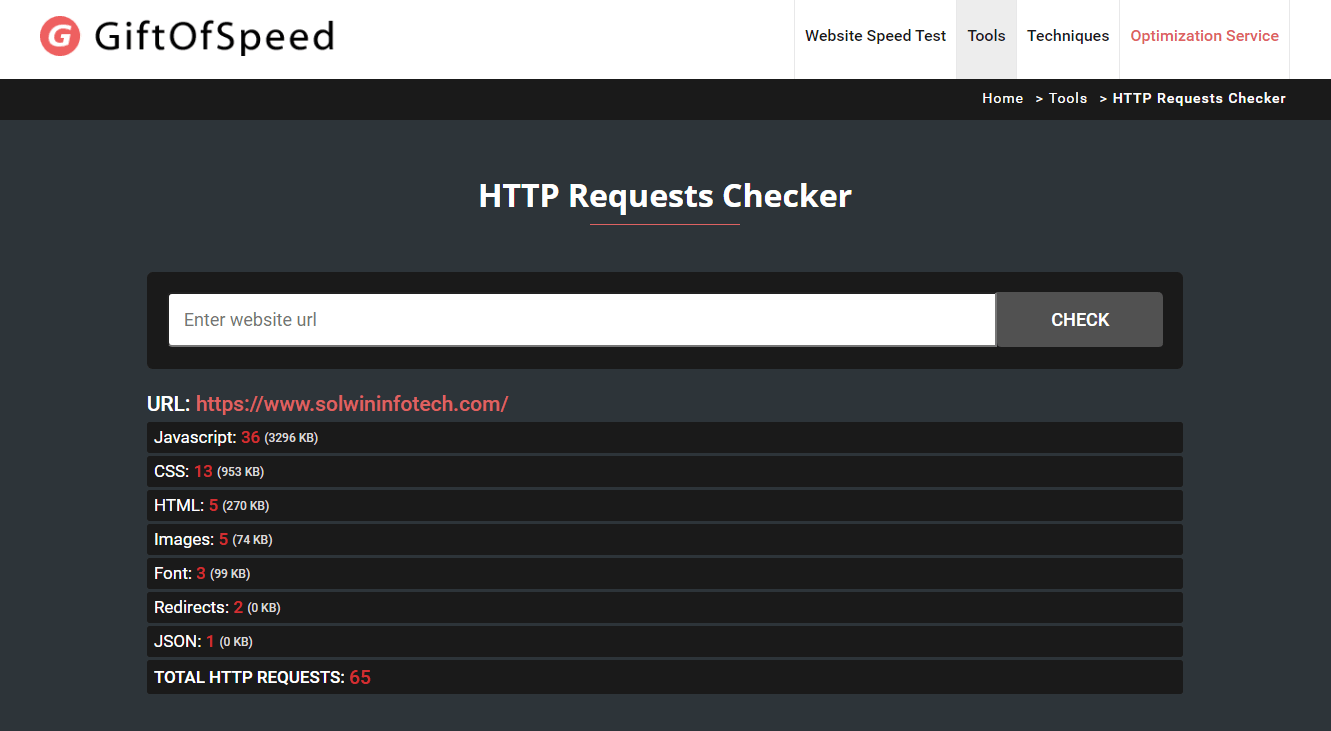
The HTTP Request Checker tool will find and demonstrate the number of HTTP requests that your web page makes to load fully on the browser. Furthermore, it will be analyzing the number of image files, CSS files, JavaScript files, font files, iframes, as well as favicon files your web page uses.
14. Eliminate Comments
We know comments are important on the website. But, the comments need additional files on your WordPress website. If you are using the default commenting system, then you can get advantages out of it, as well as an additional request is justified.
However, if you are not using comments on your blog website, then it is beneficial for you to remove the comment-reply script in the function.php file.
15. Limit Social Media buttons or Links
We all know that social media is one of the most important ways of marketing your blog or website. You can also connect your social media accounts to your website. There is nothing wrong with that.
However, when it comes to social media sharing buttons, you always gain benefits in less. Because each and every social media button will load its own image as well as extra files that may slow down your website. Note – Do not remove totally, but use some or a lesser number of social media buttons.
16. Remove Scripts and Styles that is not Useful
Normally, loading not required scripts and styles on every single post and or page is not good for your WordPress site, because it slows your site down. So you have to remove not-used scripts and styles from your website. For that, you can use the WordPress Assets manager – dequeue scripts, dequeue styles plugin.
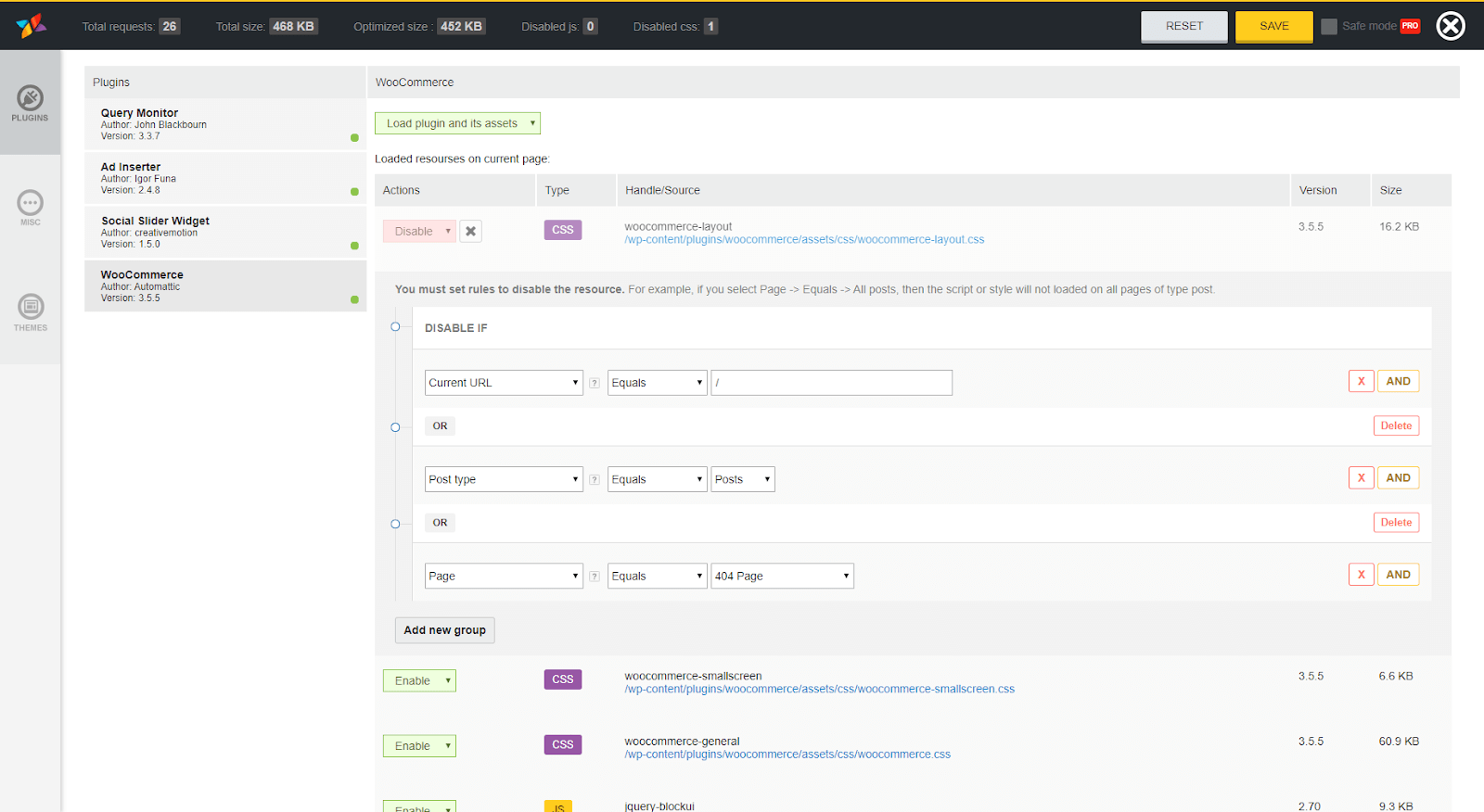
This amazing WordPress plugin helps you to select which scripts, as well as styles, should be loaded on your web page, and which ones should not. In addition to this, removing unwanted scripts and styles will definitely help you to speed up your wonderful website.
17. Remove Embeds
For improving your website speed it is really important to remove embedded videos, images, and many more. You can use the Disabled Embed WordPress plugin. It will help you to prevent other non-whitelisted websites from embedding your website.
Apart from this, it disables all the JavaScript related to the feature. As well as removes support for the WordPress embed block in the new block editor.
Useful Read: Blogging Hacks Every Blogger Must Know
18. Block Pingbacks and Trackbacks
In the WordPress platform, you can send and receive pings and trackbacks from and to other related websites. Sometimes, it can generate unnecessary links to be inserted to your website, perhaps, that can cause confusion to your blog readers. In addition to this, it will badly impact on your WordPress website performance.
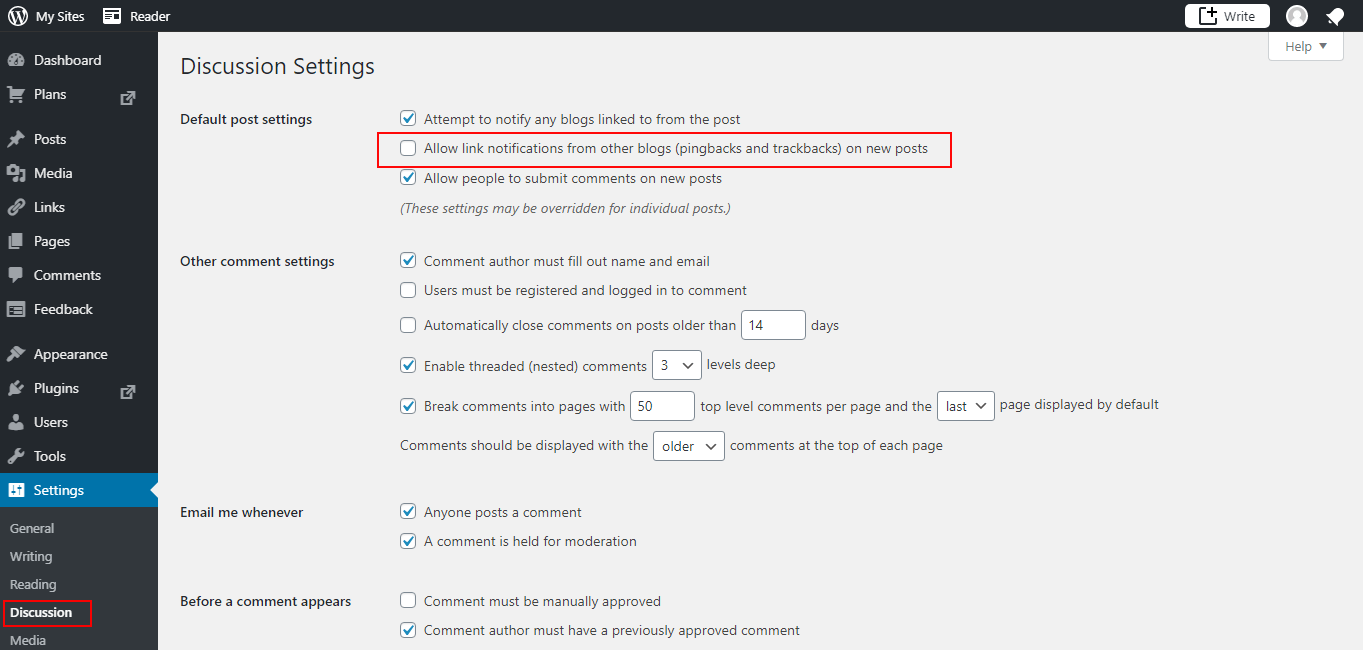
As you can see on the above image, to turn off pingbacks and trackbacks notifications for your blog posts, Go to Settings -> Discussion, click the box to uncheck the second option that is – Allow link notifications from other blogs (pingbacks and trackbacks).
Final Opinion!
In this article, we have demonstrated important things that you have to take into consideration to boost up your blog speed. Moreover, it helps to provide more conversation rates and enhance the reader’s experience. Apart from this, your website also ranks higher if it will load faster than your competitor’s website on the various search engines.
Tip – You can check your website speed and optimize using various online website speed test tools such as GTmetrix, Pingdom, Google PageSpeed Insights, and many more.
Still, if you have any doubts about the above-explained points to speed up your website blog, then feel free to contact us or let us know about it. We are always here to help you.
