If you frequently use the internet, the chances of you visiting tons of blogs every day are very high. Blogs are some of the sites where you can get loads of information on a given topic or area of interest. You may have noticed that these blogs have varied designs and styles. Here are the quick tips for blog design and make your blog better.
The truth is that some blog designs tend to be dull and lack creativity, while others are very attractive and innovative. While some people may argue that content is more important than appearance, I am of the opinion that both are equally important.
Blog’s design has much impact on the ultimate level of the blog’s success. You go for an interview while smartly dressed because you want to create a first impression. The interview panel will immediately develop an opinion of who you are, that may last through the interview.
When people visit your blog, most of them will read through your content based on the first impression-blog design. Authority blogs will tell you how frequently they changed their blog themes before they could become successful. However, for blog success, you shouldn’t entirely focus on the design. Other factors, such as content and off-page SEO strategies, are also crucial.
How does your blog benefit from good design?
Although we are always discouraged from judging a book by the cover, it is something that we do all the time, even without noticing. The same applies to your bog. People will judge your blog by what they see, even before reading the content. When they see an elegant blog, they tend to pay much attention to other features and content. On the other hand, some people may not care about the blog if it looks like it was put together by a toddler.
If the content is king, blog design is likely the queen.
While content retains people on your blog, the blog’s design will attract them. So blog design contributes to traffic to your blog. However, you should not prioritize design over content if you do not have the skills or resources to create an attractive design. You need to invest in both, if possible.
A blog with a good design is easy to navigate. The last thing you want when you visit a blog is having to figure out how to access the content. People who visit your blog don’t need to keep clicking here and there before accessing your content. It will be as if they are walking in darkness with their hands spread out, hoping to land on something.
Simple Steps to Blog Design
Whether you want to start blogging as a full-time career or an activity to keep you engaged as you look for employment, you will need a blog. Designing a blog is the technical part of blogging. Thus, you may need to have basic web design skills or enlist a qualified blog designer’s services. Assuming that you have selected your blogging niche, the next step is to choose a blogging platform and design your blog.
Here is a step-by-step process of developing a blog.
1. Choose a domain name

A domain name is like your address, where people will find your blog. Your domain name can also have an overall impact on your blog. Thus, you need to be careful when choosing one. You can use a keyword related to your topic or niche as part of the domain name. This can improve your blog ranking on the search engine.
Alternatively, you can settle for brandable domain names, which are inherently unique and easy to remember. However, if you want to play safe, you can settle for your name as the domain name. Whichever name you choose, you should remember that the shorter the name, the better. Search engines such as Google tend to favor shorter names.
2. Select a blog hosting account
Every blog must have a hosting account. A blog hosting company stores your files and content and make them available when you need them. There are several blog hosting accounts that you can choose. However, not all the blog hosts are the same. Some of the features you can look out for when choosing a hoster are;
- Bandwidth and storage capacity
- Multiple domains and sub-domains
- SSL or HTTPS encryptions
- Speed optimization
- Installation tools
- Good support
3. Create a visual identity of your blog
This is the most critical step in designing your blog. In this step, you will need to create a basic user guide and select a color theme and logo. Your niche and target audience will play a significant role in your blog’s final look. The good thing about some free blogging platforms such as WordPress is that they come with pre-designed layout and theme. All you need to do is choose a layout or theme and customize it to your needs. When selecting a color palette, you need to remember that colors communicate a different thing. Also, having a logo design helps people to associate with your blog easily.
One important thing that you should not forget when designing your blog is the sitemap or navigational structure. A sitemap is a list of posts and pages in your blog. Some of the primary navigations or pages to include in your blog are Home, Contact, About Me, and Post Categories.
Also Read: How To Manage Blog With Blog Designer Plugin [Beginner’s Guide]
4. Write and publish content
Once you have designed and published your blog online, it is now time to begin the real work. A blog design without content is as good as nothing. You now need to start writing and publishing your content to attract traffic. Ensure that you write informational and relevant content for your blog. Remember, poor content will discourage your audience from revisiting your blog. Apart from great content, you should also promote your blog to increase traffic. You can do this in several ways, including linking to your social media, asking your friends to visit your blog, linking to other blogs, and asking for reviews and comments.
Essential Blog Design Principles
There is so much that goes into designing a blog. If you want to design an impactful blog that will attract and retain traffic, you need to adhere to blog design best practices. While different blog designers use different strategies when designing their blogs, these principles and universal and apply to all. Here are some of the things to note while designing a blog.
1. Keep it simple and functional

People want as much information as possible from a site within a short time. This means that they will spend a little more time on functional and easy sites to navigate. It doesn’t matter how wowing the site may be, if visitors have to struggle to find their way, they will quickly move on to the next site. Statistics reveal that 76% of internet users prefer sites that make it easy for them to find what they want. They will spend more time on layouts that they are used to using.
Some of the things you should keep in mind while designing your blog are
- Ease of navigation
- Access to content
- Functioning elements
- Page load time
Do not make the mistake pf prioritizing aesthetics over functionality. Your blog may look amazing, but people will not revisit it since the design pains them to use. So, what should you do to enhance your blog design’s functionality?
Use plenty of white spaces: White spaces ensure that your contents are not cluttered in one place, making it easy for visitors to read. Visitors will access information easily if you optimize the white spaces. They can also scan through your page for valuable content. Don’t fill every available space with information.
Make the search box visible: A search box is a powerful tool that visitors use to access the content that they need. Those who visit your blog don’t have to go from page to page, looking for content. Make their work easy by ensuring that the search box is clearly visible and can locate the relevant content. You can modify your search box so users can choose to search for content by date or relevance. Use plugins to improve the search box.
Improve navigation: Navigation is not all about how you place the navigation menu on your site. It is far more than just having a nicely colored menu. It is about helping those who visit your blog find their way around it. Imagine having a beautifully drawn map that cannot help you get to your destination. Navigation is about getting people to where they want to go and helping them get there without spending much time or having to fumble before they can get to their destination.
Some of the features that you can add to your blog to improve navigation are;
- “Start here” page
- Blog category link
- Clear and neat top menu
- Help page
- Organized content
2. Make Home Page appealing
The first impression is the key to attracting and retaining traffic to your blog. What a better way to make a statement on your blog than creating a compelling home page? People are always in a hurry to move to the next site if they do not find anything attractive on your blog’s first page. According to statistics, you only have three seconds to convince a person to stay on your blog. You can do this by improving your home page design. It is the first place that most people land when looking for content.
There is so much that goes into making home page appealing. Some people will include a summary of the blog on the home page, while others will simply add a guide on how to use the blog. There is no standard design for the home page and rules on what to include and what not. However, there are some essential features that you can add on your home page to make it appealing and professionals. These features include;
- Graphic header image or banner
- Catchy taglines to let your visitors know what you do
- Start page to guide your visitors on where to go next.
- Social proof to help build your credibility
- The navigation menu to help your visitors access the relevant content
3. The About Me page should be compelling
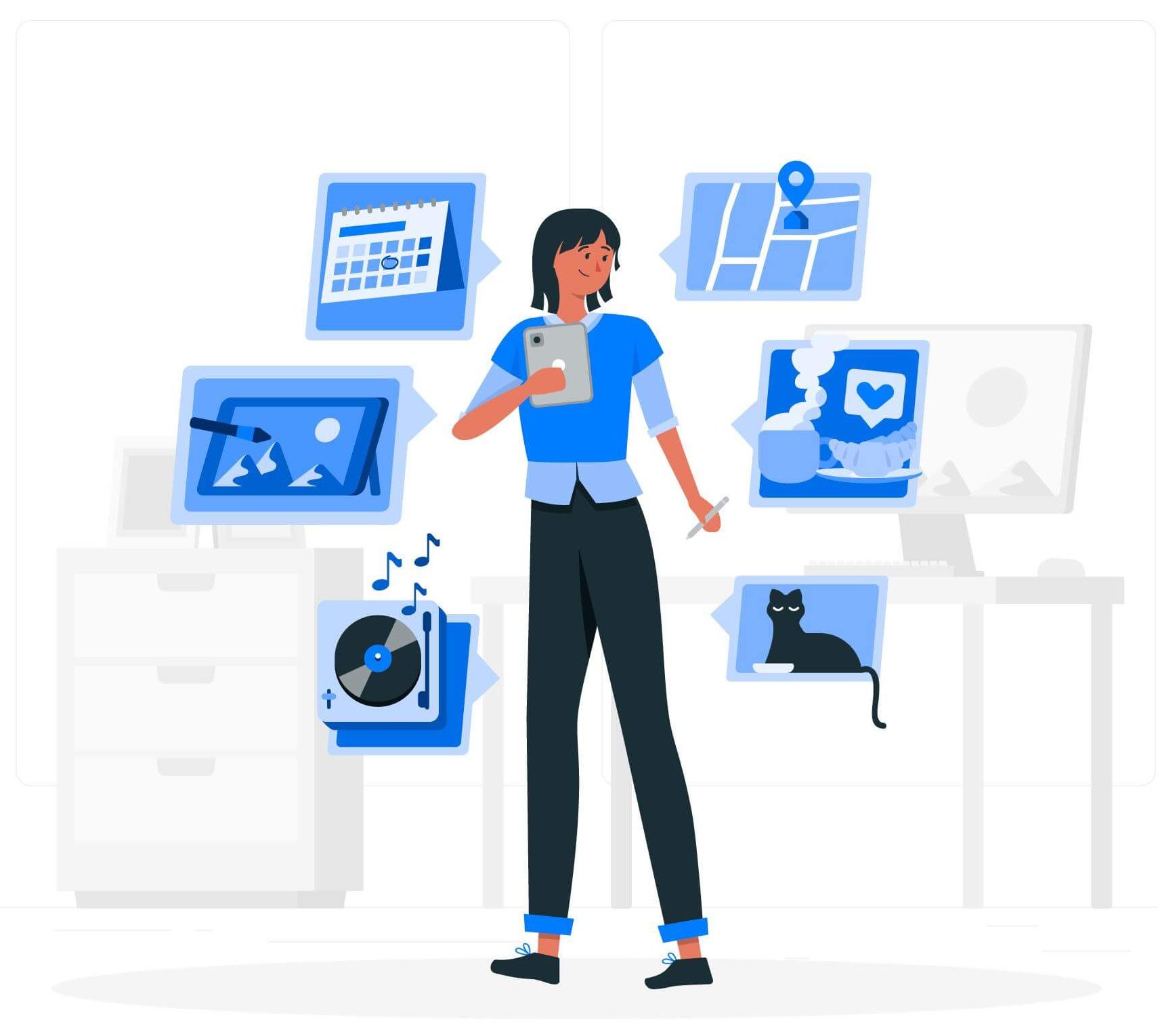
About Us (Me) page is one of the most resourceful pages for visitors and customers. Thus, it is one of the most frequented pages as people want to know more about the blog owner. Here, you have a chance to introduce yourself and let visitors to your blog know what you offer. The page has introductory content, such as who/what/when/how/where details. So, why not grab the chance and make it great? People who visit the “About Us” page are potential customers, employers, authority bloggers in your niche, and people who are just curious to know who you are and what you offer.
Therefore, you need to plan and organize this page with keen interest. It allows you to turn visitors into friends, clients, or even employers. Characteristics of a good “About Us” page include the following.
Simple and clear: The About Us should be simple, clear, and straightforward for readers. They shouldn’t be scratching their head, trying to figure out what you are communicating. It should also be factual, not hyped. Do not blow your own horn too much.
Inspires trust: A good “About Us” page should convince your readers to trust you. Visitors want to feel that they can trust the solution you are offering on your blog.
Engaging content: While the page is about you, visitors would want to know what you are like beyond the content on your blog. Be personal, honest, and engaging rather than adopting a corporate tone. You can use humor, if possible.
Purpose, mission, and vision: What purpose are you pursuing on and off your blog? What do you want to achieve and how are you going about it? These are some of the things your readers want to know.
Useful Read: How To Write An Epic About Me Page For Your Blog
4. Content is king, make it readable.

People do not visit your page to admire the great color themes and excellent layout. Otherwise, they would go straight to web designing sights for a quotation. They are looking for content to enrich their knowledge and for entertainment. Great content can still drive traffic even if the blog design isn’t that good. Content is about quality, which includes its presentation to the readers. If visitors can’t read your post, they will not stick around even if it is informative.
You should make your text beautiful and easy to read. Videos should be visible and audios audible. Use medium to large fonts with sufficient white space for your text. Use short sentences and divide your texts into paragraphs. The paragraphs should be free-flowing and connect to each other. You should also include relevant subheadings for your article. You can also use lists, italic texts, regular texts, and quotes to make the text more beautiful. Remember, the text should be relevant to the topic or niche. Do not write about a forest when your topic is about an ocean.
Always include videos and photos in your blog post. Visuals will keep your visitors engaged and entertained as they read your content. They also balance out text and give eyes a much-needed break, especially if the blog post is long. Animated transitions from one page to the next to keep people scrolling and navigating to other pages. Thus, you will keep them on your page for long and have them coming back. The video or photo should be relevant to your text. If possible, they should explain some of the intricate parts of the text. Any image that you include should follow thirds rule, meaning that it should be divided into nine equal parts by four equal-spaced lines (two vertical lines and two horizontal lines).
5. Include Call-To-Action (CTAs)
Good blog design and the content will attract traffic to your blog. What do you want to do with the people that you attract to your blog? Once people visit your site, you need to convince or persuade them to take action. If you want to engage your visitors and solicit actions from them, your blog must have a call-to-action button. This is a clickable button that, when visitors click, leads them to a page where they can perform the required action. Some of the common CTAs are;
- Buy this now
- Learn more
- Add to cart
- Download
- Signup here
- Reserve
- Submit
- Enter
Every page on your blog requires an action from the reader. However, flooding your site with CTAs buttons may look like you are nudging your readers too much. However, the ultimate goal of these buttons is conversion. There are several places on the blog where you can place the CTAs buttons, including the bottom or top of the blog post, between texts, right-sidebar, top banner, or pop-ups.
For CTAs buttons to be useful and help you get more conversions, you can use the following strategies;
Use texts: CTA button should include a task-oriented text. Use texts that are specific to what you are offering.
Include color to the buttons: Give your CTA button life with some colors. Don’t use just any color. Choose bold and commanding colors such as green and orange. However, the color will depend on your blog’s design.
Choose unique shape: Button shapes also play a significant role in attracting your visitors to the call to action. Some common shapes are rounded buttons, square edge, and an oval edge. You can always test the different shapes and see which works for you.
Give a sense of urgency: Having a sense of urgency on your CTA button can yield some results. You can use button texts such as sign up now, sign up and get the discount, or strike now.
Use white space to make the button more visible: The CTAs budget should have white space around it to capture users’ attention.
Provide secondary action: Before users take any action on your page, they would want to take a secondary action to convince them to take the action you are requesting. For instance, before people click on the “buy this product” button, you can provide a secondary button highlighting how they can use the product.
6. Good blog design has Social Proof
Statistics indicate that over 90% of the people who visit your blog for the first time may not take any action. However, 63% of the visitors are likely to take action if your site has reviews and comments. People tend to believe what other people say about you or your product. Therefore, you need to provide a provision on your blog where visitors can leave a comment or review. Several social proofs can help with your blog design. These include
- Testimonials
- Ratings and reviews
- Media logos
- Social connections
- Customer stories
- Social media comments
Whichever medium you choose, you need to make it easy for your visitors to share their views and readers to read comments. You should also monitor for spans not to clutter your comment section. You can use WordPress plugins to reduce spam.
7. If it is not broken, don’t fix it.
Some people tend to redesign and change their blog design themes every so often. Sometimes it is the color, and other times it is the layout. However, you need to change your blog design only when necessary. You must have a reason to redesign. Will the new design improve the user experience or pageviews? Always test your blog pages to know which one to improve or redesign. Additionally, you can always test any design element before including them in your blog design. This way, you will not have to keep changing and redesigning your blog design.
Conclusion
An attractive blog design will capture the attention of online visitors and may retain on your blog for some extra minutes. There are essential principles that will give a blog an attractive design. These fundamental principles encompass the structure or layout, functionality, content, clarity, ease of use, and credibility. Other factors that may influence the overall outlook of a blog design are the target audience and the blog hosting company.
