Widgets were introduced in WordPress version 2.2, and it was known as a distinct advantage for the WordPress world. WordPress widgets plugins will make the sidebar more engaging. Using widgets, a user can add a ton of different sections that a user can add to the sidebar.
In the beginning, WordPress didn’t come with a variety of widget options but after the new version of WordPress 4.8 released, there are now lots of widget options such as archives, related posts, calendar, video, and text, are introduced. There are plenty of WordPress widget plugins are available with advanced features. In this article, we have accumulated a handful list of free and premium blog widget WordPress plugins. These plugins will enhance the user experience & improve your site structure.
Let’s check out the plugins now!
1. Black Studio TinyMCE Widget
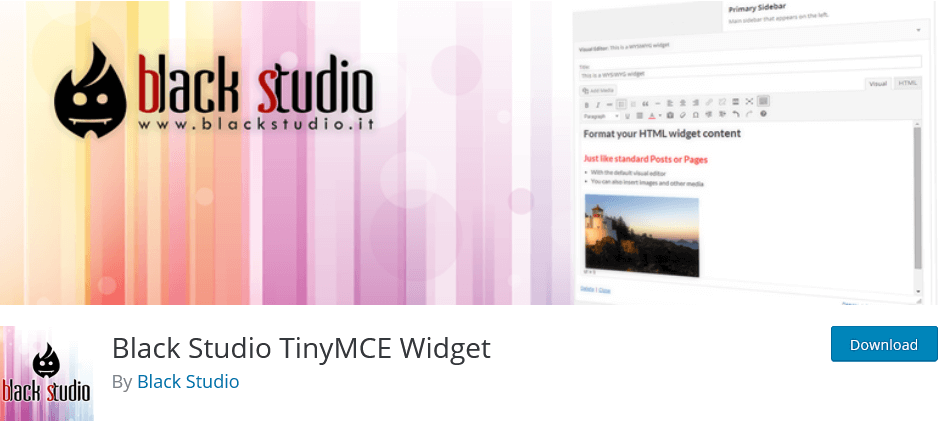
Black Studio TinyMCE Widget WordPress plugin supports a new visual editor that allows adding rich text and media objects to the website sidebar easily. It is a free plugin and its active install is more than 6 lakhs. Moreover, a user can modify the sidebar widgets in a WYSIWYG manner. The plugin supports shortcodes, smilies, and embed widget text and preview the look before displaying it on the website.
The plugin is very well compatible with the multi-language plugins and users on multisite. It has a distraction-free editing mode that makes it easier to modify. A must-have plugin!
2. WP Tab Widget
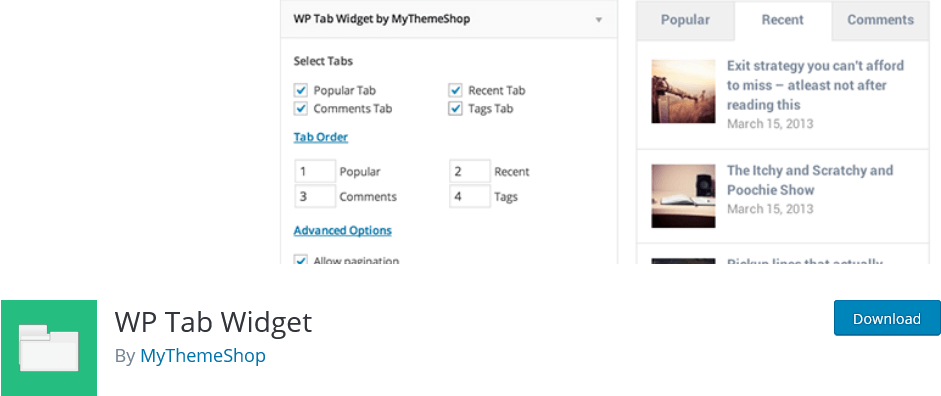
WP Tab Widget is a free WordPress plugin made with AJAXified that controls the loading time so content loads as and when demanded by the visitors. To stick your visitors to your website, the loading time is a very important factor. With this plugin, a user can control the order of the blog’s tabs and only shows when demanded. It has a built-in cache system and a super lightweight plugin. There are many customization options available to make it more user-friendly. Get it now for your blogging site.
3. Widget Context
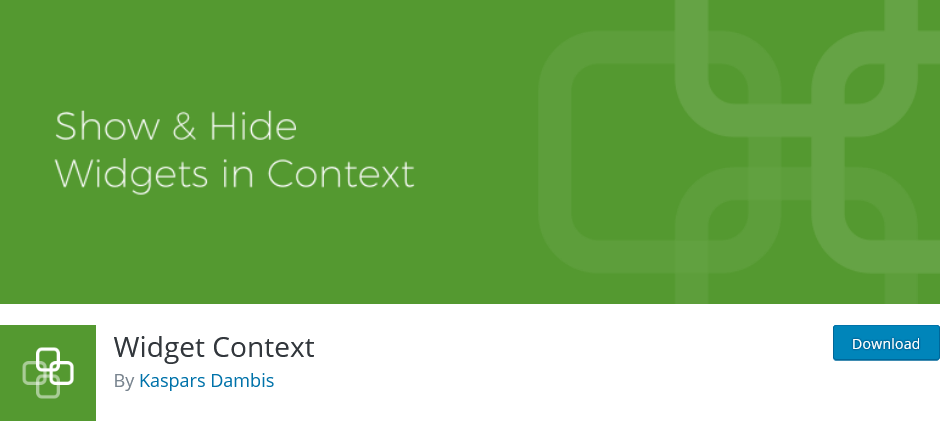
Widget Context WordPress plugin is beneficial for every website user. It helps to hide and show the widgets on certain sections such as the front page, blog page, post, archives, etc. This plugin has a Target By URL feature that targets the section based on the URLs. Moreover, it has a wildcard symbol that matches the dynamic parts of the URLs.
It is a mostly used plugin and more than 80000+ users have used this plugin on their sites.
Useful Read: Different Types Of Blogs [Choose Your Favourite]
4. Category Posts Widget
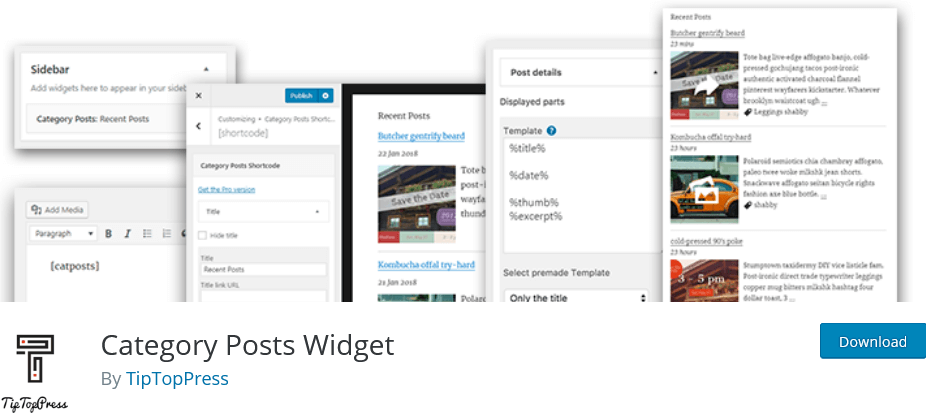
Category Posts Widget is a plugin that is specifically designed to display the most recent posts on an online site. It showcases in a great wonderful layout that you can add a sidebar to showcase your website’s latest posts easily. This plugin contains many useful features such as the Load More button, Date range filter, posts filtration, multiple sites support, etc.
Moreover, this plugin has in-built templates to arrange the post details attractively. Using this plugin, you can set the thumbnail and hover effects to make it more appealing. It is also available in the Pro version with advanced features. Check now.
5. Meks Smart Author Widget
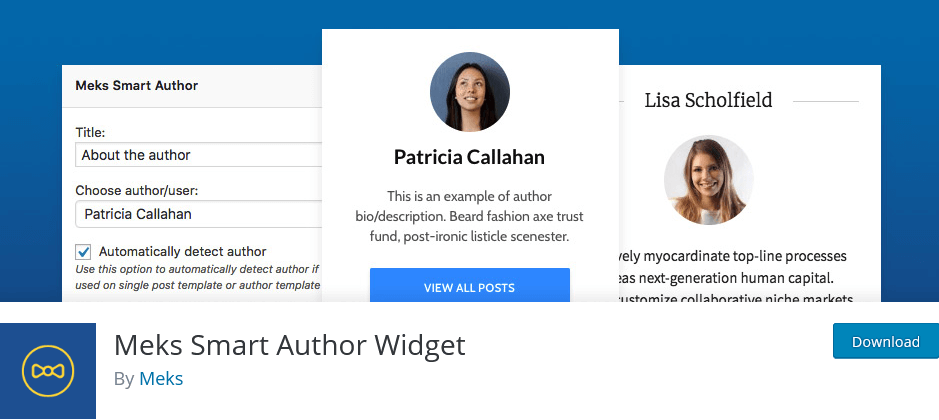
As its name suggests, the Meks Smart Author Widget plugin allows displaying author or user information on the widget. The smart feature of this plugin is that the information about the user or particular author is auto-detection. Moreover, a user can show it in on a single post page or a specific author archive.
With this plugin, a user can link avatar images to the author archive and user display name. The plugin is very useful for the blogging site.
6. Widget On Pages
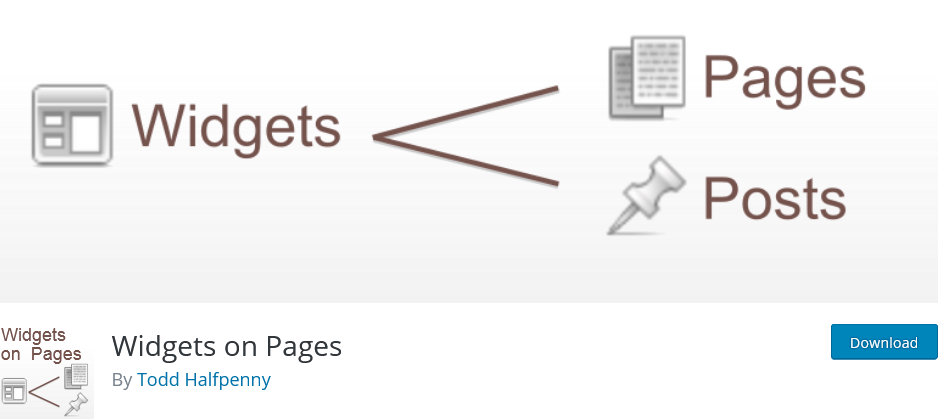
To add the widget on the website, Widget on pages becomes easier with the Widget On Pages plugin. Using it, a user can add many widgets from the settings and also use it multiple times. A sidebar can be added by using the shortcodes and also added to any theme using template tags. This plugin includes many useful features such as adding the widget on posts, pages, custom posts, etc.
This plugin is also available in the premium version that provides an extended features list.
7. Compact Archives
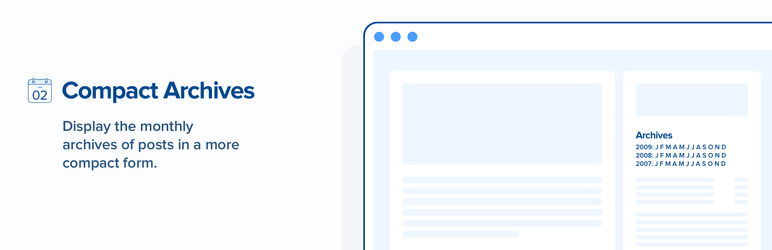
Compact Archives is built-in by WPBeginner and it is a great plugin for the new blogs. It allows to display monthly archives of posts in a compact form and not in the long list. The plugin seamlessly worked with the Gutenberg Block Editor and Classic Editor. The plugin allows the archive posts by date and year.
Moreover, it displayed the posts in the block layout.
8. Blog Visual Widgets Plugin

CreativeMinds offers a fantastic plugin which is Blog Visual Widgets product. This plugin allows a user to add 5 custom sidebar widgets to the WordPress website. It includes 5 different kinds of widgets which are dynamic cloud, word cloud, single random post, color cloud, and bubble chart.
The plugin is designed itself to adjust with any WordPress themes. It gives a fantastic user experience to your valuable readers.
9. Blog Designer Pro
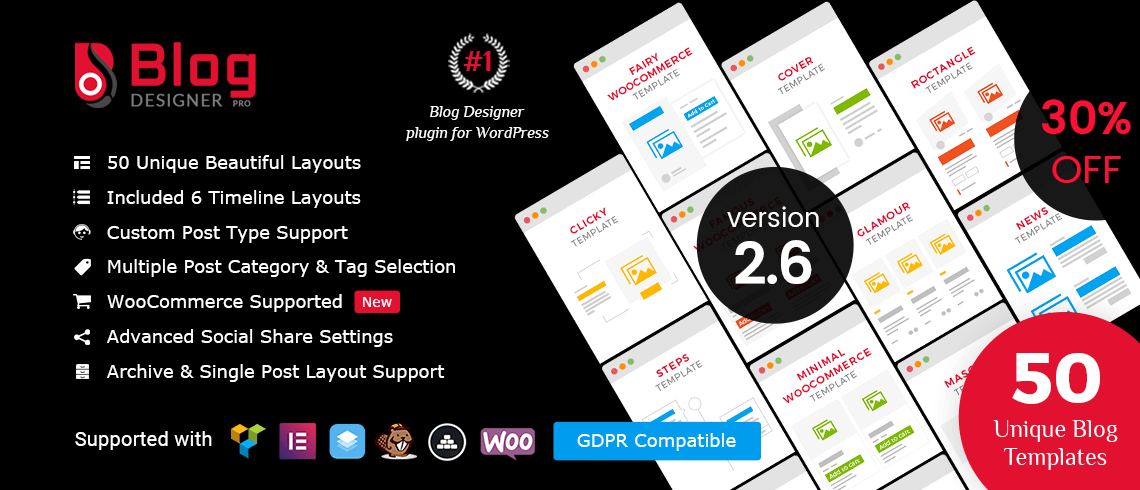
As its name suggests, Blog Designer Pro is the ultimate plugin for customizing the blog page and post effortlessly without writing any additional code. The plugin has inbuilt 50+ unique and trendy blog templates that a user can use to modify the design of the blog page. Additionally, it not only helps to design the blog page or post, but a user is also able to design the author page, search page, archive page, related post page, and so on. Blog Designer Pro provides the Most Viewed Post widget and Recent Post widget where you can display the latest post on your widget area or sidebar.
The plugin includes lots of customization features that help to modify the design and give a WOW factor. This plugin also helps to design the widget of your online website. It is also available in the free version with 10 blog templates and limited features. Designing plays an important role as it attracts visitors easily, so do it easily with the most popular blog layout plugin – blog designer pro.
10. Social Stream Designer
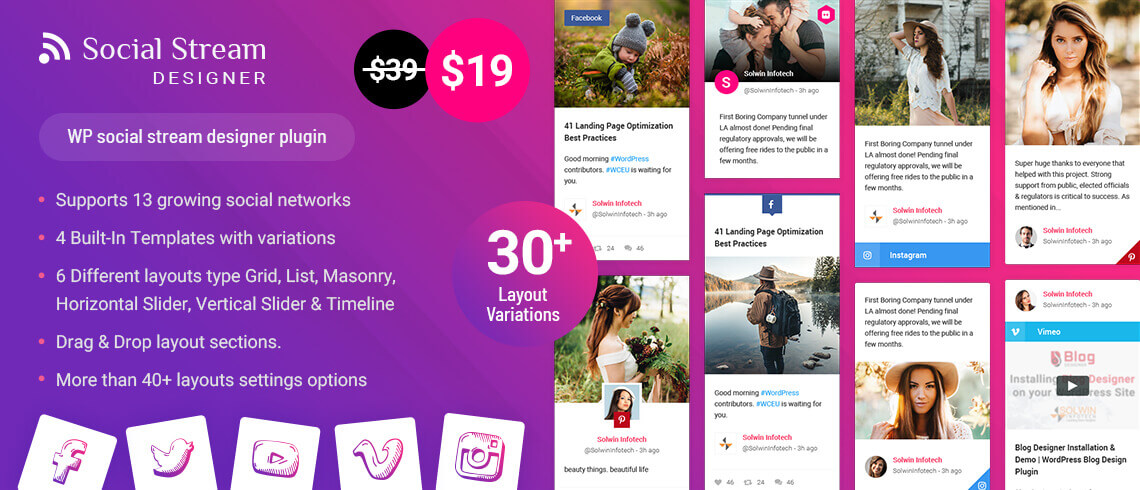
Social Stream Designer is a wonderful WordPress plugin that allows adding popular social media posts. It supports 14 popular social media networks like Facebook, Twitter, Instagram, Pinterest, YouTube, so on. A user can showcase the social media posts at any place on the website with shortcodes. You can also add the popular posts in different layouts to your website sidebar.
This plugin has 6 unique layouts such as Grid, List, Masonry, Slider, Vertical Slider & Timeline. Moreover, it supports a drag and drop builder that helps a user to manage each section easily. The main thing is that a user can display multiple social media posts in one feed. The plugin has lots of many other customization features that upgrade the look & feel of the website. A must-have social media plugin!
Also Read: What are the Differences Between WordPress Posts and Pages in WordPress?
Final Thoughts
In this list, there are two types of widgets which are dedicated widgets and general plugins with support for widgets. We hope that this article will help you to pick suitable widget plugins for your online website. Finding the right plugins can help the website look more effective and work better by adding the adding additional functionalities. If you like this article, then you can share it with social media with these buttons.
Perhaps, we missed some useful widget plugins then feel free to use the comment section below.

